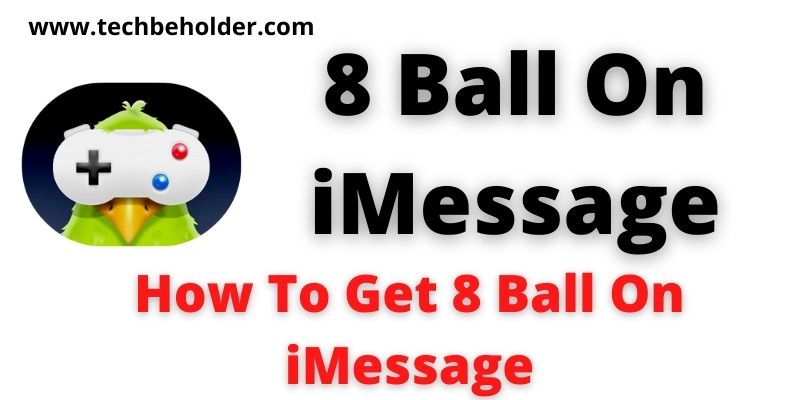Are your kids missing out on playing with their friends? If so, your search will end here because I’m going to familiarize you to How To Get 8 Ball On iMessage on your iOS device in 2022?
Playing with friends is one of the satisfactory things. Doesn’t it? Thanks to Apple, they have introduced a game that allows kids to play online with friends without going out.
How cool isn’t it?
A 8 ball is a fantastic game, and eventually, almost everyone loves to play this. iMessage enables you to download and play 8 ball games on iPhone/iPad. However, to get 8-ball game on iMessage, you’ll need to go through from certain process. This guide will break down steps for How to get 8 ball game on iMessage.
Well, iMessage allows users to play different types of games online within the iMessaging app. The best thing about iMessage is, it offers you more than 26 games to play including 8 ball, 20 questions, sea battle, and others.
This clean and straightforward detailed post will describe a step by step guide to How To Get and Play 8 Ball on iMessage. Let’s get started.
Also Read: How To Drop Items In Roblox Mobile PC [3 Proven Methods, 100% working]
Also Read: Why Can’t I Download Game Pigeon
Table of Contents
What Is 8 Ball Plus On iMessage & What Types Of Games Can I Get In iMessage?
iMessage is a messaging app, but you can download games as well and play with your contacts online. iMessage is a package of 26 games, including 8 Ball, and this package is known as GamePigeon.
These games can be played with your friends, and you can communicate as well without switching the app.
You can directly access all the games included in GamePigeon in the iMessage. This game was launched by Vitalii Zlotskii on September 13, 2016, for iOS devices only.
However, if you are missing out on the iOS device and still wish to play GamePigeon on your Android device, read here step by step guide for How To Get GamePigeon On Android.
Being an iOS users, you need to keep in mind that you can play these games on iOS 10 or above only. Below given game you can play in iMessage.
| Game Name | Game Name |
| 8 Ball | 8 Ball + |
| 9 Ball | Anagrams |
| 20 Questions | Chess |
| Archery Checkers | Basketball Knockout |
| Crazy 8 | Cup Pong |
| Reversi | Shuffleboard |
| Filler | Four In A Row |
| Word Bites | Gomoku |
| Darts | Tanks |
| Mancala | Paintball |
| Sea Battle | Dots & Boxes |
| Word Hunt | Mini Golf |
Now find out how to get an 8 ball game on an iMessage app.
How To Get 8 Ball On iMessage?
Well, let’s be honest on this, getting the 8 ball game on the iMessage app is pretty straightforward; yes, I mean it. You can get 8 Ball on iMessage in two ways.
Choose the App Store to download, or get it directly from the iMessage app. For some reasons if you fail to get it or unable to play GamePigeon here is the quick guide to Fix Game Pigeon Not Working On iOS with a step by step guide. Follow the below-mentioned steps to get 8 ball on iMessage using the App Store.
Install 8 Ball Using App Store:
- To begin with, launch the App Store on your iOS device (iPad or iPhone).
- Tap on the “Search Bar” and type GamePigeon.
- Once results appear, tap on the “Download” button to get Game Pigeon.
- During this download process, you may be asked to verify your downloading and installing.
- Once the download process is done, you can access the game in your device’s iMessage app.
Also Read: Getmerobux.info Website Generator For Getting Free Robux On Roblox
Also Read: How To Cancel Twitch Prime Subscription
Install 8 Ball Using iMessage App:
- Firstly, launch the iMessage App.
- Go to any conversation, and click on the small “>” icon, then tap on the “A”.
- You get a couple of options, ignore all of them and tap on the “Store” to download and install GamePigeon.
- When the downloading is finished, you get the game icon under the conversation box.
- Now again, visit the iMessage app, and all the games, including 8 ball, should be there.
- You are done. Was it simple? Let me know in the comment section.
- If both the instructions failed in your case to download then it’s time to fix unable to download game pigeon error permanently.
How Do You Access 8 Ball Pool & How To Play 8 Ball Game On Your iPhone and iPad?
As the downloading GamePigeon process was intensively easy, here are the steps for how to play 8 ball on imessage?. Let’s find out the process step by step.
- Open the iMessage app on your iPhone and go to the desired conversation.
- Now at the bottom of the screen, you can see a couple of icons.
- Slide left to find the GamePigeon icon, and then tap on it.
- Once you click on the GamePigeon icon, it will show you all the available games.
- Find and tap on 8 ball, and then click on the “Send” button like you send a message to someone. It means you’ve sent invitations to other people.
- As soon as the other people accept your request and click on “Let’s Play 8 Ball iMessage”, the game will begin immediately.
- A simple dashboard will appear on your screen, with stripe and solid balls. All you have to do is, hit the ball to the base.
- Hitting the ball to the base sounds like nothing, right? But it is much more challenging than it looks.
- You can see a cue on the left-hand side, hold the cue with your finger and pull it down to power shot.
- The lower you will pull it down, the more power you generate to hit the ball, but remember, power is not the key.
- Play and shoot accordingly and keep your eyes open on the “Power Meter.”
- Apart from Stripe and Solid, there is one more ball called “White Ball”. Make sure you don’t put the white ball in the base or get ready to face “Penalty.”
- The first player to clear all the balls wins the game. If you don’t want to lose in the 8 Ball game, try these GamePigeon Hacks.
Note: GamePigeon games work only on iOS 10 or higher on both ends. If your device is not ready with iOS 10, you can update it by navigating to the “Settings”, “General”, “Software Update” and tap on the “Update” button to download the latest version and once you iPhone is ready you’re all set for How To Get 8 Ball On iMessage.
How Do You Win an 8 Ball Every Time?
8 ball game is easy to play but hard to master; still, there are a few things you can apply and learn how to win 8 ball on imessage, such as:
Choose a better cure:
The better cue means better spin, better power, which helps you to win 8 ball on iMessage. Let’s play 8 ball pool.
Work on your ability and skills:
You need to work on your playing ability and skills. Perfection makes a man perfect. Always try to spin your cue as much as required and mainly play shots wisely.
Block your competitor:
If somewhere you can’t pot a ball, block others’ ball or make it difficult for them to play a shot.
Don’t overuse your cue power:
Cue power helps you break the balls in the starting; later in the game, you don’t really need full force. So use power smartly.
Choose an easy ball to the pot first:
Remember to pot the most accessible ball first; block the other’s ball and play your shots once the game becomes challenging. Apart from that, if you want to win in 8 ball pool on imessage everytime you play, you should go through the GamePigeon Hacks Article.
Also Read: How To Remove Devices From Spotify In 2021
Also Read: How To Change Roku Name
How To Turn Sound and Music On/Off In 8 Ball Pool
Sound is an integral segment of any game, you definitely enjoy the game while the sound is turned on, but at the same time, it may distract other people sitting around you. In such circumstances, turning off the sound is the only option. Let’s learn how to turn on and off music for an 8-ball pool.
- Launch the 8 Ball Pool and find the Gear icon on the Home screen. (Generally located on the left corner of the screen).
- Now find and click on the Music icon to turn off the in-game music. In the same manner, tap on the Sound icon that will turn off the in-game sound.
- In order to turn on Music and Sound, travel to the same option and tap on these options.
Frequently Asked Question:
#1. How do you play an 8 ball pool on iMessage?
Download the app using your iMessage app or App Store; open the target person’s conversation, at the bottom of the iMessage, right under the typing box, slide left and search for GamePigeon and tap on it. Under the GamePigeon, you can see the 8 Ball Pool, send invitations, and the game is on.
#2. How to shoot in an 8 ball pool on iMessage?
Do you mean trick or hack? If you are only looking to shoot, you can see a cue on the left side of the screen, pull it down for more power, and hit the ball. However, if you mean a trick, you can read out the GamePigeon Hacks article to win every game you play in-game pigeon.
#3. How do you get games on iMessage?
There are two ways to get games on iMessage; either you can go to the App Store and search for GamePigeon; it is a set of 25+ games including 8 Ball pool; once you download and install it, all the games come in the iMessage App. Or you can simply go to the iMessage app, the bottom of the screen, click on the “A” icon to navigate to the App Store. Remember one thing before proceeding, GamePigeon works only on iOS 10 or above version. Following the above mentioned methods for How To Get 8 Ball On iMessage.
#4. Can you still play iMessage games?
Yes, you can play iMessage games; there are multiple games available in the iMessage, such as Crazy 8, Cup Pong, Reversi, Shuffleboard, Filler, Four In A Row, and many more. But for playing these games, you will be required to have iOS 10 or higher.
#5. How do I play pool on iMessage?
Simply download the GamePigeon App (Process of downloading is already given above), go to the iMessage app, open other player’s chat, at the bottom find “GamePigeon” icon, click on it, and then click on the 8 ball pool game, and finally tap on the send button.
Wrapping Up:
This detailed article explained How To Get 8 Ball On iMessage and how to play imessage 8 ball game in iOS?. 8 Ball game comes under the “GamePigeon” package and is currently available only for iOS 10 or higher versions of iOS.
You can get the 8 ball using your iMessage app or App Store. I hope this article was helpful for you and provided you with the ultimate solution. If you have played enough and now need rest from GamePigeon, click here to read How To Delete Game Pigeon from your iOS device.
What is your thought on this? Don’t forget to let me know below in the comment section. Please share it on social media to let other people know about the How To Get 8 Ball On iMessage procedure.
I am Pawan Sharma, my native place is Rajasthan, but I live in Kolkata. I’m Cisco Certified engineer by NIIT, and Blogger by passion. I’ve started this blog on the 1st of May 2021 to share my knowledge about Technology, Internet Marketing, Gadgets, Tips & Tricks, Top Apps, Games. As I said above, blogging is my passion and I love it by heart, I’m inspired by the top Bloggers of the World.