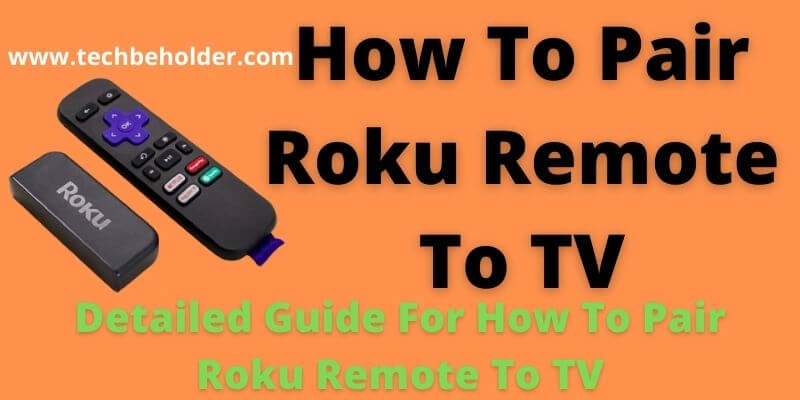You’ve stumbled upon the right post if you’re looking for How To Pair Roku Remote To TV. Roku player is the best way to stream various types of video content on any TV.
Best part about it is Roku software can run on your PC as well. Roku devices come with a Remote that enables you to change settings, change Roku name, and access the other features.
Table of Contents
Types of Roku Remotes?
There are basically two types of remote Roku offer you;
1. IR (Infrared Light): These types of remote also known as Simple remote, which works on infrared light and must be pointed directly at a receiver to work.
2. RF (Radio Frequency): These types of remote also known as Voice remote, requires a stable Wi-Fi and doesn’t require a direct line of sight.
How to Recognize Roku Remote?
Voice remotes have a microphone or magnifying icon on it. If you don’t find such icons on it, which means it’s Simple remote.
Both the remotes enable you to run Roku on various TVs and devices like Xfinity, learn how to activate Roku for Xfinity and also learn how to Install IPTV on Roku effortlessly.
Infrared Light requires line-of-sight to perform with Roku devices, however, these types of remotes don’t need to pair, the other one (Radio Frequency) has to be paired with Roku to perform but doesn’t require line-of-sight but Wi-Fi Direct, or Bluetooth.
How To Pair Roku Remote to TV & Check If You Needs to Be Paired or Not?
Now the question arises how to check if the remote has to be paired or not?
To figure out all you need to do, simply press any of the Remote buttons and check if the Roku player or Roku TV respond or not, if you get some response from Roku TV/Player everything is fine, but if no response it means you need to pair it.
However, you also keep the fact in mind, a separate remote will be required to turn your TV on and manage the volume of the TV.
Whenever you replace the old Roku remote with a fresh one, it’ll need to be paired to work properly. Let’s figure out how to pair Roku Remote to TV.
Also Read: Why Is My Firestick Remote Not Working
Also Read: How To Connect PS4 Controller To Firestick 4K
Still, if you’re unsure which types of remote you have, nothing to fret, simply check if there is any pairing button, or microphone or magnifying icon available on the remote. If yes, then it’s an voice/enhanced remote.
How To Pair Roku Remote To TV
Where To Find Pair Button on Roku Remote?
The majority of the Roku Remote has the pair button located near the battery compartment, however, it may be somewhere else, depending on your model. Follow the steps to find the pair button on the Roku remote.
- Unlock the battery compartment of the Roku remote.
- Just next to the battery compartment you can see the Reset button.
- But it can be somewhere else depending on the model you’re having.
How To Pair Roku Remote To TV:
Let’s learn how to pair Roku remote with TV, simply follow as guided.
How to Pair or Reset a “Simple” Roku Remote? (Infrared Light Remote):
As I discussed above, a Roku IR remote doesn’t need to pair as it works based on infrared light to manage the Roku player, all you’ll need is to have a direct line of sight along with Roku. In any case, if it’s hidden on anything such as a cabinet, wall, the IR remote won’t be able to perform. Inserting batteries on the IR remote will enable them to work.
- To begin with, plug the Roku device with your TV, also ensure you turn on the power button (Lol).
- Now change the TV mode to HDMI input of the Roku device.
- Insert the batteries on the Roku IR Remote.
- That’s all, pushing any of the remote buttons will start to pair the Roku remote with TV immediately with the Roku device.
Also Read: How To Change The Time On My Fitbit
Also Read: How To Add Discovery Plus To Vizio Smart TV
Roku IR Remote isn’t compatible with streaming stick models such as Roku Streaming Stick 4K+, Roku Streaming Stick 4K, and Roku Streaming Stick+.
How To Pair Roku Remote To TV
How to Pair Roku Enhanced Remote (Radio Frequency Remote):
Once you’ve inserted new batteries on your Roku enhanced remote, connect it with the Roku device. Now turn on your Roku device, and follow the below-given steps:
- Then turn the TV on and change it to the HDMI input by pressing the Source or Input button on the TV Remote.
- Unplug the battery from the remote, and re-insert them, if you’re available with a new battery, then use the fresh battery instead of the old one.
- Now wait patiently until the pairing process gets completed, as soon as the pairing process finishes, you’ll be prompted with a flash message on your TV Screen, saying “Pairing Remote.”
- Wait for the next couple of seconds, and the Roku remote will be paired successfully. It’s in the mode to use it.
Any of the above-given methods will surely pair the Roku remote, if in your case haven’t, then the only option left is to reset the remote. Simply follow the below-given steps to reset the Roku remote.
How To Pair Roku Remote To TV
How to Reset an Enhanced Roku Remote
The process of Resetting the enhanced Roku remote is pretty straightforward, all you need to do is, disconnect the Roku player, and unplug the inserted batteries and follow the below steps;
- To begin with, unplug the Roku player from the power socket.
- Now the next step is to remove batteries from the Roku remote and plug in the Roku Player again after 10 to 15 seconds.
- Once the Roku logo appears on the screen, replace the batteries in the remote.
- Now you’ve got a pairing button in the battery compartment section, press and hold for 5 to 10 seconds, and you may come across a pairing light that starts flashing on the Roku Remote.
- Wait for the next 20 to 30 seconds until you get a successfully paired prompt on the TV screen.
- This process should Reset Roku Remote and pair it with the Roku Player.
Also Read: How To Resolve The No Signal or No Channels In Master List
Also Read: How To Remove Devices From Spotify In 2021
What Is Roku Customer Service Number Get Human?
Customer service is a critical part of any product, you can’t get all the answers on the Internet, in such cases Customer Service comes into the game.
Roku users usually ask and search for Roku Customer Service Number but don’t find any specific number due to the lack of information. Below you can find their customer service number.
Below-given number can be a handy way to get in touch with the Roku customer service team.
Pair Roku Remote With TV
| Support | Phone Number |
| Fax Number | 408-364-1260 |
| Phone Number | 408-556-9391 |
| Customer Service | (816) 272-8106 |
| Complaints/ Feedback | (408) 556-9391 |
| Headquarters | (408) 556-9040 |
| Support Official Website | https://support.roku.com/ |
FAQs About How to Pair Roku Remote To TV:
#1. No pairing button on Roku remote, then how to pair?
Well, If your Roku Remote is not presented with no pairing button, then nothing to fret about, as it is an IR Remote (Infrared Light Remote) that doesn’t require pairing. Simply scroll above and find how to pair IR Remote (Infrared Light Remote).
#2. Roku remote pairing button location?
First of all, make sure which type of Roku Remote you’ve, because there are two types of remote available; if it’s Infrared Light Remote or Radio Frequency Remote. If your remote comes in the “Remote Frequency Remote” then Generally, it is located in the battery compartment and you’ll need to pair it. However, Infrared Light Remotes don’t need to pair.
#3. Roku pairing button not in the battery compartment?
Every Roku remote which is working on Radio Frequency Remote is enabled with a pairing button located on the battery compartment, however, if your Roku remote is not available with a pairing button, which means you’re using Infrared Light Remote that doesn’t require it to be paired.
#4. How to unpair the Roku remote from the TV?
The pairing of the Roku Remote from the TV process is straightforward, simply press and hold the “Home, Back, and Pairing” buttons simultaneously for 5 to 10 seconds. The indicator light given on the Roku remote should blink 3 times in a row, you’re done with the unpairing process.
Note: If you want to check if the remote has been unpaired or not, simply press any of the remote buttons, and check if your Roku Player or Roku TV responds or not, if not, congratulations you’ve been unpaired it.
#5. How do I unlink my TV from my Roku?
The process is as simple as you can think, simply login with your credentials and choose “More” within the app, and click on the “Profile Pic”, and smash on the “Unlink”.
Conclusion Of Pair Roku Remote To TV:
Every Roku device comes with Roku Remote, there are two types of Roku remote available in the market (Infrared Light Remote, and Radio Frequency Remote).
If your remote is IR then you won’t be required to pair it but the Enhanced remote has to be paired to work perfectly. In this detailed article, I talk about how to pair Roku remote to the TV. I also discussed Roku customer care contact details.
In the Radio Frequency Remote, you can find the pair button under the battery compartment. This detailed post covered everything related to how to pair a Roku remote to TV.
I believe this article solved all your queries regarding Roku Remote. If you still have any questions or suggestions regarding the same, don’t forget to leave me a comment below.
Also Read: How To Get GamePigeon On Android
Also Read: Game Pigeon Hacks
I am Pawan Sharma, my native place is Rajasthan, but I live in Kolkata. I’m Cisco Certified engineer by NIIT, and Blogger by passion. I’ve started this blog on the 1st of May 2021 to share my knowledge about Technology, Internet Marketing, Gadgets, Tips & Tricks, Top Apps, Games. As I said above, blogging is my passion and I love it by heart, I’m inspired by the top Bloggers of the World.