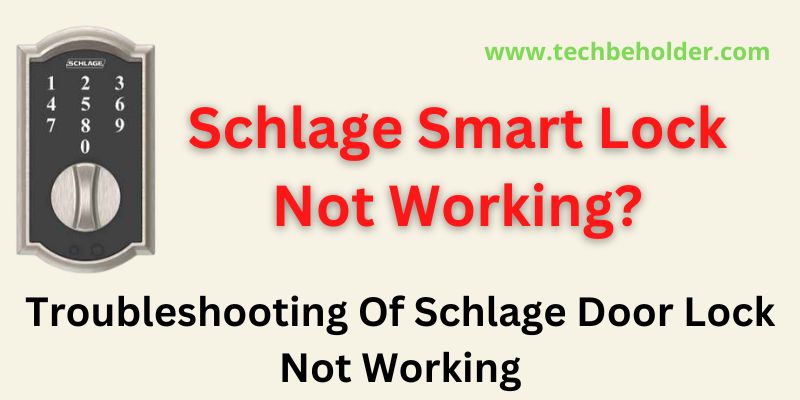Table of Contents
Introduction of Schlage Keypad Door Lock Not Working:
Smart locks make your home more secure and enable you to operate with a touchscreen and keypad, but what if your Schlage Smart lock is not working or you failed to unlock your Schlage connect Smart using its touchscreen or keypad?
But you’re not alone whose Schlage smart lock stopped working, but Schlage Smart Lock problems are so common and users face this issue once in their life, but luckily some quick workarounds can fix it easily.
In this guide, we will break down the most common Schlage lock problems and troubleshooting.
Overview of Schlage Smart Lock Not Working Problem:
Schlage Smart Lock Not Working problem occurs for multiple reasons like low batteries as you should know Schlage locks do not support rechargeable batteries, poor connectivity, or any physical damage hardware can make your Schlage smart lock not responding.
Nothing to fret about, because I’ve some quick easy fixes that will surely fix the Schlage keyless entry not working problem easily. But before that let’s find out the causes.
Also Read: How to Reset Spectrum Modem Online in Easy Steps?
Reasons Why Schlage Smart Lock not Working?
There is no particular reason that suggests the issue, but there are a couple of things that can lead to this problem. Here are the top reasons you need to understand first.
Low Batteries:
The most common issue for the Schlage lock not working is the battery. As discussed above Schlage Smart Lock only works on non-rechargeable batteries, which means if you’re trying to operate it on rechargeable batteries it won’t work and the Schlage keypad lock won’t lock.
Poor Connectivity:
If the Schlage keypad lock not working after battery change then another reason could be poor connectivity and you may face your Schlage Smart Lock not opening/working, so you should ensure that everything is connected properly.
There are some LED lights on the device that suggest the issue. Here are the Schlage smart lock error messages.
- Flashing Schlage button: This light indicates that the device is running out of battery.
- Green Checkmark: Entered the correct access code.
- Solid Schlage Red X light: If your Schlage lock not working red X showing or blinking red, it means you’ve entered Schlage lock wrong code too many times.
- Flashing Red X: The device battery is too low and about to die, these are the common Schlage lock error codes that need to be checked.
Also Read: How to Get Zwift on Roku Device/TV in 2023?
Malfunctioning Parts:
Malfunctioning parts are also a common reason for Schlage keypad lock issues to appear. If any of the parts aren’t working you can notice the Schlage lock malfunction.
Disable Vacation Mode:
If you’ve accidentally enabled Vacation Mode on your device you will see the Schlage encode keypad not working and you’ll have to disable it.
Reset Schlage Smart Lock
The ultimate and last option to get rid of the Schlage lock not unlocking problem is to reset your Schlage device.
Troubleshooting Of Schlage Door Lock Not Working:
As we have understood the causes and why the Schlage lock not unlocking or locking, now it’s time to jump into the Schlage Encode General Troubleshooting and fix this problem within a few steps.
Checking Batteries:
The first troubleshooting is checking the Schlage lock battery life can solve this issue. The best way to check batteries is by replacing them with new ones.
If you’ve spare batteries, simply remove the existing one, install a new then check.
The majority of times battery change would fix the issue, but if your Schlage keyless entry is still not working, try the next method.
Checking Connectivity:
Similar to other devices Schlage Smart lock also works on the same pattern and requires proper connectivity to perform.
If there is no connectivity or Schlage lock connectivity issues, you may get a Schlage keypad lock won’t lock or unlock. If you notice the smart lock is not responding to your remote, then the first thing needed to check is if the Z-wave connection is working or not.
In addition, you should also pay close attention to the blinking light colors for a better understanding of the connectivity problem.
Malfunctioning Parts:
Another thing to check out is part of the device like batteries and remote. If any part is damaged, or not responding you need to change it.
If you’re sure how to check the Malfunctioning part better to contact Schlage Lock Customer Support.
Keypad Not Working:
If your Schlage Encode keypad stops working then you should apply the following steps.
- Check the power, batteries, and the connection.
- Make sure the Vacation Mode is disabled because enabling Vacation Mode stops the keypad from working. If you don’t the steps to disable Vacation Mode, move to the next section.
- Reboot your Schlage Lock by reconnecting the battery and power.
Disable Vacation Mode:
The Schlage Smart Lock by default comes with VACATION MODE, which means if you’re on vacation you can enable it, and it keeps Schlage lock offline. Check if you’ve accidentally enabled Vacation mode.
Yes, of course, you can disable it at any time by entering the current Programming Code.
Usually, the programming code is located on the front of your lock user guide and the back of the interior portion of your lock.
I assume you’ve programming code in your hand, if so follow the steps to disable Vacation mode.
1: Enter the code using the keypad.
2: After entering the code, you can see the Schlage lock start blinking Green and start beeping.
3: Congratulations you’ve successfully disabled Vacation Mode on Schlage Smart Lock.
Schlage Lock Reset:
Most of the time any of the above-given methods will fix the Schlage keypad deadbolt not working problem easily. But if the case is different in your case then the ultimate option is to reset your Schlage Connect Smart lock. Follow the below steps.
- Remove your device and unplug the batteries and disconnect them.
- Press and hold the Schlage button for 7 to 10 seconds.
- Now reconnect the batteries without leaving the Schlage button.
- When batteries are reconnected successfully, release the Schlage button.
- And you can notice a beep sound with green light, which means you’ve successfully reset the lock and the Schlage Smart Lock not working problem must be gone now.
Firmware Update:
Every hardware device like Schlage Encode needs Firmware to work smoothly, but if the device’s firmware is not updated regularly it may be the culprit. Usually, devices should be connected to the WiFi to download Firmware automatically. Follow the below-discussed steps to update the firmware on your Schlage Encode.
- Make sure the device has enough battery level and Internet connectivity because it is the most necessary thing to check before updating Firmware.
- Reboot your phone and check for an app update, you can check it in the Google Play Store or App Store (Depending on your device).
- Launch the app and log in.
- Now go to the Firmware Settings inside the App, and hit the Update Firmware button.
- Reset the lock and set it up again and this should update the Firmware with the latest version.
Schlage Lock Unreachable
Follow the below steps if your Encode showing “Not Reachable” in the app.
- Power Cycle Lock: Unplug all the cables from the lock including the power cable and reconnect them after 10 seconds.
- Reboot Phone: Reboot your phone and recheck.
- Ensure you’ve updated the Firmware and App: Make sure the Firmware and the app have the latest version. Because due to this the lock may not connecting to app.
- Hard Reset the Lock: None of them works, simply perform a hard reset of the lock and check.
Still Schlage Smart Lock Not Working?
If you’ve followed all the troubleshoots discussed above and the problem remains the same, then the ultimate option is to contact the Schlage Customer Service and share your problem with them. To contact them you can either call at 888-805-9837 (USA ONLY) or fill the contact form on their Contact Page.
Tips for Preventing Schlage Smart Lock Not Locking Issues:
There are some tips you can follow to prevent this problem in the future.
- Check batteries regularly.
- When you go to Vacation, enable Vacation Mode.
- Keep your device up to date.
- Regular check for Schlage locks firmware updates.
Also Read: How to Change Font Color on Android?
Conclusion:
Summary of Troubleshooting Steps: Schlage Smart Lock not working issue, you will need to find out the problem and then apply the troubleshoots to fix the Schlage smart lock keypad not working problem.
There is no certain troubleshooting that fixes the issue. Therefore, I shared all the methods to fix the keypad not working on the Schlage lock.
I am Pawan Sharma, my native place is Rajasthan, but I live in Kolkata. I’m Cisco Certified engineer by NIIT, and Blogger by passion. I’ve started this blog on the 1st of May 2021 to share my knowledge about Technology, Internet Marketing, Gadgets, Tips & Tricks, Top Apps, Games. As I said above, blogging is my passion and I love it by heart, I’m inspired by the top Bloggers of the World.