Can you get Zwift on Roku or does Zwift work on Roku are different questions but the answer of both is the same, No, You can’t. Don’t worry, I’ve solution for it so stay tuned with this guide.
No doubt, Roku is one of the leading streaming devices around the world that allows you to watch hundreds of Movies, Shows, Sports, Live TV, and many others, but how entertaining it can be if your treadmill or cycling connects to the Virtual world and allows you to compete with other online players.
Table of Contents
What is Zwift?
Let’s begin with what is Zwift? Zwift is an app that helps runners, triathletes, and cyclists to do all these activities at home with fun. Or I say it takes you to the virtual world where all these activities can be done indoors, along with that you can also join the online communities, and groups to compete with the other online players.As I said above, this App is not accessible on Roku, but screen mirroring is the way that lets you access and watches all your fitness videos on Roku TV effortlessly. Here are the complete steps to watch Zwift On Roku.
Getting the Zwift On Roku TV unlocks you to watch all your fitness and workout videos on a bigger screen. Using the Zwift App enables users to integrate Zwift on Roku and connect cycling or treadmill machines to the Zwift App, once the connection gets stable users can easily compete with other online players.
It’s quite interesting because it helps you to exercise and entertain in the meantime. Furthermore, it also keeps tracking your workout activities such as the total number of the distance you traveled, how many calories you burned, and many more.
In its inception, the Zwift app was only available for PC, but currently, it’s available on dozens of devices but Roku isn’t included in the list. Which means you can’t download Zwift from Roku Channel store.
But don’t fret, as I’ve discovered the ways to install the Zwift on Roku Connected TV.
Zwift Subscription Cost:
Zwift is a premium subscription-based program that lets you access all the benefits of it at just $14.99/mo with a 7-day free trial.
The plan contains more than 1000+ on-demand workouts, Premium members can download the Zwift on iOS, Android, Windows, Mac, and many other platforms.
Also Read: How To Watch TinyZone on Roku?
Also Read: How To Pair Roku Remote To TV
Can You Download Zwift On Roku?
Many of you might think does Roku have Zwift app or Is Zwift on Roku streaming box works? Unfortunately, No. There is no Zwift for Roku. The Zwift app is not available on Roku TV which means you cannot download the Zwift app on your Roku TV from the Roku Channel Store.
But that doesn’t mean you can’t access it on Roku. To access this app on Roku requires you to enabling the Screen Mirroring feature on your device. We will learn below how to do it.
Is the Zwift App Available on Roku TV | How to Get Zwift on Roku TV?
Currently, the Zwift App is not included on the Roku Channel Store, which means it’s not directly downloadable on your Roku TV, however, to access this app On Roku TV requires access to the Screen Mirroring feature which is quite a straightforward process.
But a few mandatory things should be considered first, which means you’ll require a few things in order to watch your workout or competing videos on Roku. Let’s find out and learn how to screen mirror the Zwift app on Roku connect TV easily.
Also Read: How to Activate and Watch Xfinity on Roku Streaming Device
Also Read: Can You Run Roku Software On Your PC?
Keypoint
Doesn’t matter what device you choose to get Zwift on your Roku TV, but one thing is common in all methods is that your Roku and the device you’re downloading the Zwift app must be connected to the same WiFi network. If you fail to do so, the cast, and AirPlay feature won’t be able to display the Roku device when you scan it.
Requirements
- Your Roku device and Zwift app must be connected to the same WiFi network.
- The Roku device must be connected to your TV.
- And Screen Mirroring must be enabled on your device. Here is how to do it
How to Enable Screen Mirroring on Android?
- Press the Home button to enable the screen mirror on the Roku remote.
- Navigate to the Settings and select Systems.
- Choose Screen Mirroring mode, and Screen Mirroring option.
- Under the first one make sure the Always Allow option is enabled.
- If it’s not, tap on the toggle to enable or disable it.
Also Read: How to get Moviebox pro on Roku
How to Enable Screen Mirroring/AirPlay On iOS?
- Open the Settings tab from Home Screen on your iPhone or iPad.
- Scroll down and find Apple AirPlay and HomeKit options.
- Choose AirPlay, and click on the toggle to enable or disable it.
- Make sure you enable it.
Note: Once you’re done with the above settings, you’re eligible to screen mirroring Swift on Roku.
Also Read: Watch NFL Redzone on Roku
How To Screen Mirror Zwift on Roku Box Through Android Device?
To Screen Mirror Zwift App on Roku TV using the Android device will require you to download the app on your Android device and then mirror it. Luckily Zwift is easily accessible and downloadable from Google Play Store. Ensure, your Roku device and Android device are connected with the same WiFi network then follow the below steps.
- Begin with downloading the Zwift app on your Android device, open the Google Play Store on your Android device, and on the top of the screen find the search bar.
- In the search bar type Zwift App, and once the app logo appears, click on the Install button.
- Now access the Notification Bar by swiping down from the top of the screen, and tapping on the Cast button. (Cast won’t be turned on if the Hotspot of your Android Phone is On).
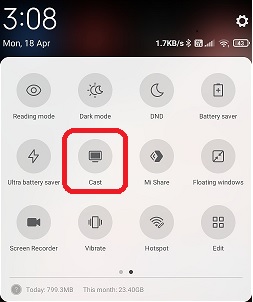
- Once the Cast option is enabled, you can notice that Bluetooth, WiFi, and Location are also turned on automatically. Now it’ll start scanning the device nearby.
- When you see all the available devices including your Roku TV, select Roku from the display list.
- Now tap on the pop-up saying Start Now, and your Android Smartphone starts mirroring the screen to Roku TV.
- Now simply launch the Zwift app on your Android device, and that’s it, everything will be mirrored to your Roku TV.
- That’s how you can mirror Zwift on Roku and attain your workouts and participate with the other online players.
Also Read: How To Change Roku Name
Also Read: How to Download Install & Watch IPTV on Roku (2022)
How To Screen Mirror Zwift On Roku Stick Through iOS Device?
For iOS devices, it’s necessary to activate the AirPlay feature for mirroring the Zwift app to your Roku device. Here is how to use Zwift on Roku using an iOS device.
- First of all, access the App Store on your iPhone or iPad, or simply click here
- Once the Zwift app is installed on your iPhone or iPad, access the Control Center by swiping down from the top of the iOS device.
- Click the Screen Mirroring option, and it’ll start scanning all the devices nearby.
- Select the Roku from the list to connect with the code.
- When the connection gets stable between Roku and iPhone, you can notice the phone’s screen starts mirroring to the Roku Device.
- Launch the Zwift app on your iPhone or iPad, and experience the fun with exercising.
How To Screen Mirror Zwift On Roku 4K Through PC?
Here is the step-by-step guide to screen mirror Zwift on Roku.
- First and foremost, launch any available browser on your PC, in my case, it’s Google Chrome.
- Point to the official website of Zwift and log in with the credentials.
- Once you’re logged in to your account, right-click on the screen, and select the Cast button.
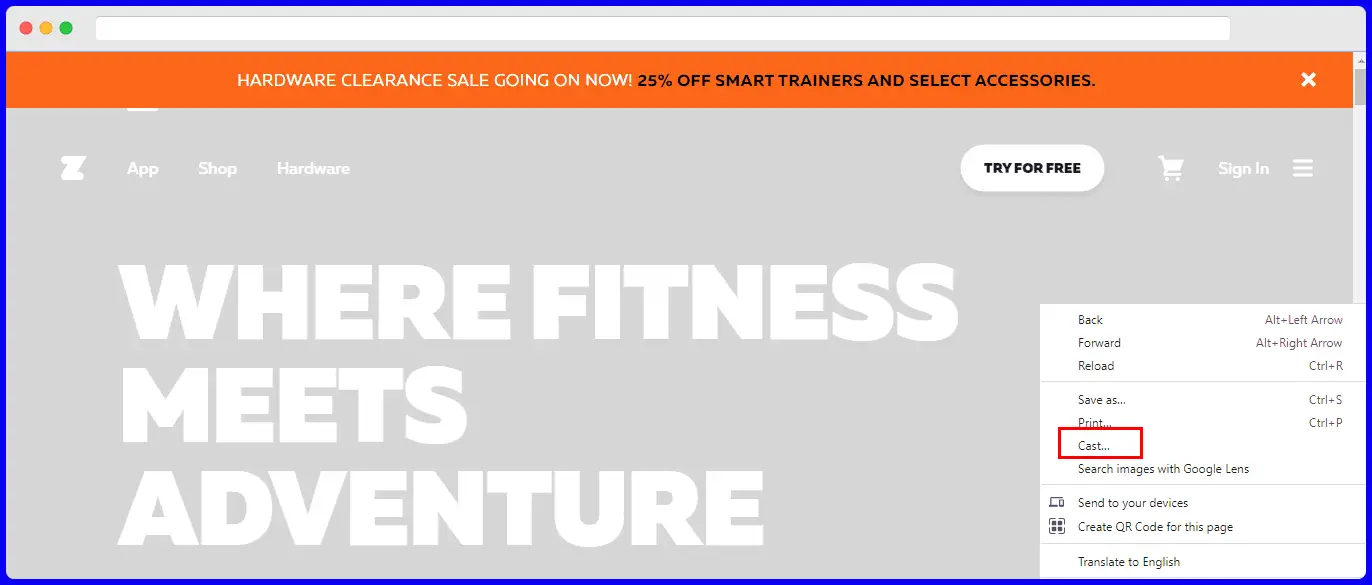
- Another way to get the Cast option is by clicking on the three vertical dots on the top right corner and selecting the Cast button.
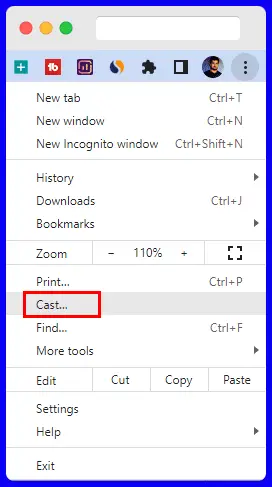
- Choose the Roku device from the available device list.
- That’s all, your PC screen will be mirrored to your Roku TV, and now whatever you’ll do on your PC it’ll start appearing on your Roku TV.
- That’s how you can streaming Zwift to TV/Roku Connect TV.
How To Screen Mirror Zwift On Roku Through Mac?
The story is not different with Mac, in Mac we’ll use the AirPlay feature. Here is how you can perform the steps.
- Simply click on the AirPlay icon located on the home screen of your Mac.
- Now choose Roku, and the AirPlay code will display on your Roku.
- Simply type the correct code on the displaying pop-up menu on Mac.
- Click on the Ok button.
- Now launch the Safari browser and access the Zwift Website.
- Login to your Zwift account and enjoy the rest.
Frequently Asked Question
#1: Can you get Zwift on Roku?
Officially there is no Zwift app on Roku Channel Store which means you can not get Zwift on Roku, however using the screen mirroring on your Android, PC, Mac, and iOS device, you can access Zwift on Roku. Follow this guide.
#2. Does Roku have cycling apps?
Yes, Roku has several cycling apps such as Peloton, Virtual Cycling World, and The Cycling Channel.
#3. How do I connect Zwift to my TV?
You can connect your Zwift app to your TV by using Screen Mirroring.
#4. Does Roku have any exercise channels?
Yes, there are several exercise apps available and Daily Burn is one of them. The pricing of the Daily Burn app is $14.95 after a free 7-day trial, which has included various types of Yoga, intense exercise, and others.
Wrapping Up:
Zwift is a fantastic app that provides fun with exercising, Zwift app is accessible on multiple operating systems like iOS, Mac, Windows, and Android. But when it comes to downloading Zwift on Roku TV, it’s not possible.
In such a case, you can use the Screen mirroring feature, in other words, download the Zwift app on your Android, iOS, Windows, or Mac device then use the Screen Mirroring feature. The screen mirroring option allows you to use Zwift on Roku.
This detailed guide showed the steps to use this app on Roku. I believe this article was informative and provided you with the ultimate guide. If you’ve any questions or queries, feel free to comment below.
I am Pawan Sharma, my native place is Rajasthan, but I live in Kolkata. I’m Cisco Certified engineer by NIIT, and Blogger by passion. I’ve started this blog on the 1st of May 2021 to share my knowledge about Technology, Internet Marketing, Gadgets, Tips & Tricks, Top Apps, Games. As I said above, blogging is my passion and I love it by heart, I’m inspired by the top Bloggers of the World.


