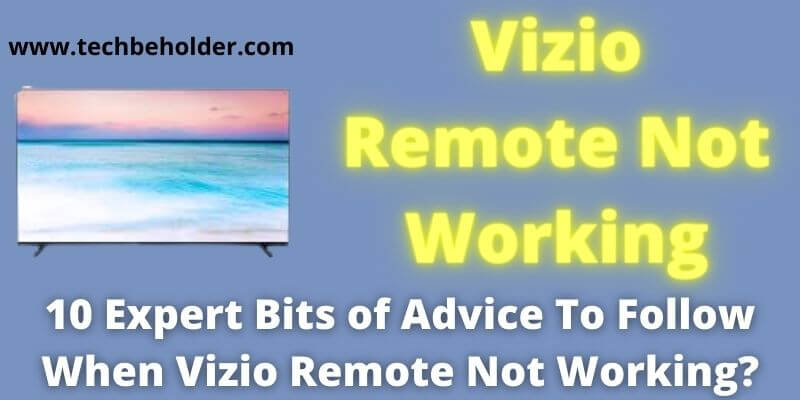Causes and solutions of Vizio Remote Not Working: Remote is the of the essential equipment of your Smart TV, isn’t it? Apart from remote issue, Vizio TV have other problem too such as Vizio TV No Sound, fix this issue within a few seconds.
Using your remote you can command your Vizio TV to switch between the channels, control volumes, add apps to Vizio Smart TV, and other things but what if, If your Vizio Remote stopped working?
The ultimate solution is to buy a new one, Right? But before you travel to the shop for purchasing, you should try these simple tips to fix Vizio Remote not working issue.
With the advancement in technology, one can enjoy watching his favorite shows within his comfort zone.
Vizio remote makes it feasible by a one-touch app launching button to browse your popular streaming platform having high-quality content.
Vizio remote enables you to stream hundreds of channels such as HBO Max, Discover Plus, and many others by sitting 12 meters away without leaving your sleeping bed. if you’re unable to add Discover Plus tn Vizio Smart TV, here is detailed guide.
But sometimes your Vizio remote stop working suddenly. There can be several reasons behind Vizio remote not working such as battery dead, IR problem, power source not working, memory issue, or sometimes TV itself.
Don’t worry, I’ll cover everything related to Vizio remote is not working and provide you with the working solutions.
So if you’ve got this issue, make sure you stay tuned till last to fix this issue completely. Let’s begin the topic.
Table of Contents
Why Is Vizio Remote Not Working?
Vizio remote is extremely sensitive and with a little problem, you can have this issue. Here you can take some basic ideas which can lead to Vizio remote not working error. You can find the most common causes and get the answer to your question about why the Vizio remote not working.
- If the battery you’re using is dead.
- IR not working properly, Vizio TV remote sensor not working.
- The power source has not delivered enough power.
- If the remote has some memory issue.
- Or, the TV is the culprit.
Also Read: Xfinity Remote Not Working
Also Read: How To Turn On WiFi On LG TV
Has Your Vizio Remote Not Working?
It would be so annoying when your remote stops collapsing because our TV seems useless without Vizio remote control. In this article, we’re going to discuss the below-given details and fix Vizio Remote Not Working problem with some smart tips and tricks.
- Why does the Vizio remote doesn’t control volume?
- What is the reason for the glitch in the Vizio remote?
- Is it suddenly unresponsive to Sound Bar?
Let’s discuss all issues that can be a reason for the malfunction of the Vizio remote. First, we have to find out the root causes of this crash.
There may be some general issues, look for them before going specific. In most cases, the following points would be the reasons for the impairment.
Possible Causes of Vizio Remote Not Working:
These may be some general reasons for Vizio Remote flaws. Try these steps to fix the remote of Vizio and start pairing up your TV with remote
- Dead or poor quality batteries
- Obstacle between IR sensors of remote and TV
- Power issues
- Remote is faulty
- Problem with TV
- Interference of Other Radiations
- Power Voltage issue
How to Fix Problems Related to Vizio Remote Not Working?
Check these guidelines to connect your TV with Vizio remote control.
Replacement of Batteries To Fix Vizio Remote Not Working
Power drained batteries are an ordinary issue when the remote stops working suddenly. Replacing the remote with fresh batteries may be because previous batteries are dead, poor quality, or weakened.
Vizio remote uses two AA /AAA strength batteries. After replacement, if it’s still unresponsive check the polarity of batteries you must insert them correctly.
The positive end of the battery at the positive terminal of the remote and do the same with the negative terminals.
Sometimes batteries get rusted due to carbon, cleaning the ends of the battery with alcohol swabs.
If this step won’t help to solve your problem move on to the next solution.
Also Read: How To Connect Firestick To Wi-Fi Without Remote
Also Read: How To Pair Roku Remote To TV
Removal of Obstacle between IR sensors
Remote uses infrared light to send a command to TV to control. Both devices have sensors on them to receive and send signals.
IR sensors on Vizio TV are located either on the lower right or left corner; it is very sensitive to anything that can block the signals which the remote sends to command that.
Remove any obstacle that might be hard object book, table, vase, even plastic warp on your new TV remote also.
Now check if your Vizio Remote Not Working issue is fixed and working normally, if not, check for other solutions.
Power Cycling The Remote
Regardless of the causes, you certainly need a solution to synchronize your Vizio remote. Reset your remote may fix the Vizio remote not working issue, and can go through these simple steps;
- Remove both batteries from your remote control
- Press and hold the power button for about 10 seconds to drain out any residual power
- Press all buttons at least once to check if any button loosens or is stuck inward.
- Replace the batteries to remote and ensure their right connection terminals
Sometimes the remote stops working due to continuous use, by following these steps Vizio remote should be working fine.
Use Different Remote
Try to switch your Vizio remote with another Remote, or you can use the same remote with your other Vizio TV. Mostly all Vizio remote works on the same principle.
This way you can check whether the remote is faulty or the TV is. If the remote is not embedded with another Vizio TV, better to reset it.
Reset your Vizio Remote to Clear the Memory
If you’ve checked all the points discussed above and the Vizio remote not working problem persists then I would suggest you reset the memory of the remote.
Most Vizio universal remotes have a memory stuck error. Apart from resetting, your Vizio remote must be set up with correct codes.
These Vizio remote reset codes are used while programming your universal remote to use any Vizio TV.
Also Read: Why Is My Firestick Remote Not Working
Also Read: How To Update LG Smart TV Apps & Firmware
Codes For Universal Remote Control
These may be 2, 3, 4, 5 digital codes to program your remote to work
2 Digit Vizio Remote Codes: 19, 17, 01, 10, 02
3 Digit Vizio Remote Codes: 502, 627, 004, 113
4 Digit Vizio Remote Codes: 1758, 0178, 1756, 0128
5 Digit Vizio Remote Codes: 10178, 10117, 1756, 10885
These are some codes I’ve listed for more details you can check Vizio Remote control website.
- Press the Setup button on your remote and Hold it for about 5 seconds. Release the Setup button until the LED light at top of the remote flashes twice.
- Type in any Reset code mentioned above.
- Again LED light of the remote blinks which indicates the remote memory is wiped out.
- Pair up your Vizio TV with a remote. If the remote doesn’t function normally after clearing memory then you need to check with your TV.
Power Cycle the TV
Sometimes the problem is not with the remote. The TV itself stops responding to inputs with remote control. The quickest way to resolve this issue is to power cycle the TV by following this methodology.
- Unplug the TV from the power outlet
- Press and hold the power button for 20 seconds to remove any residual power from the power outlet
- Plug the TV back to the same power source
- I hope after this your Vizio remote work properly
Use Another Power Outlet to Switch TV
Some factors like low power supply, voltage variation, frequency variation, etc may contribute to delivering dirty power to TV that may hinder the normal functioning of Vizio remote. To resolve this issue apply the below-mentioned steps.
- Unplug the TV from the previous power supply
- Use an alternate power outlet and plug the Vizio TV into other power sources that seem to function normally
Interference of Other Radiation
We are living in a world of gadgets. Different electronic devices transmit different types of radiation; they may interfere with the IR rays of remote and cause troubleshooting. Sometimes this minor cause is neglected.
Check if any electronic device emits radiation that hinders in Vizio remote pathway
- Move it to some distance to stop their interference
- You may use any masking tape over the IR sensor of the remote to filter other IR rays from different gadgets
- Despite all your efforts, your remote is unable to pair up with your TV using your mobile as a Vizio remote.
Use Mobile Apps
In case if you’re still having the same issue, then you can give try by downloading the Vizio TV Remote App on your smartphone. There are multiple apps that can be used to turn your mobile into a remote control. By simply installing them you can synchronize your iPhone, Android as a Vizio remote.
Bonus Tips: Replacement of New Remote
If your Vizio remote is still not working after following all these instructions then probably you need to replace your remote.
Most of the Vizio company’s remote offers a 12 months warranty you can call them and ask for Vizio TV remote replacement.
They’ll send the new Vizio remote free of cost after fulfilling their requirements. If the warranty expires you’ve to buy a new Vizio remote control.
You can get a cheap replacement direct from Vizio. This will help you to solve your problem for sure.
FAQs Of Vizio Remote Not Woking
#1. Can I use my Vizio remote with any Vizio TV?
Yes, you can use any Vizio remote with any Vizio TV. They work on the same technology irrespective of their models.
How can I use my iPhone as a Vizio remote TV?
Just connect your iPhone and your Vizio with the same wifi server. Install Vizio Smartcast or VizControl app from App Store on your mobile, connect it with your TV and start streaming your favorites.
#3. Is it possible to use Universal remotes on Vizio smart TVs?
Definitely, Vizio Universal Remote control is a great way to connect multiple devices like TV, DVD, Speaker, etc. You can use Vizio Universal Remote to control many devices.
Wrapping Up
Through this article after careful analysis and expert advice, we tried our best to solve the problems related to Vizio Remote Is Not Working.
There would be any external and internal damage with your remote so it fails to synchronize with Vizio TV.
If any of these techniques would not resolve the issue then it is better to call Vizio Technical Support Team 1(888) 849-4623 for more help.
I hope this article was helpful and provided the ultimate solution to fix the Vizio remote not working issue. If you still have any questions or suggestions you can leave us a comment below.
I am Pawan Sharma, my native place is Rajasthan, but I live in Kolkata. I’m Cisco Certified engineer by NIIT, and Blogger by passion. I’ve started this blog on the 1st of May 2021 to share my knowledge about Technology, Internet Marketing, Gadgets, Tips & Tricks, Top Apps, Games. As I said above, blogging is my passion and I love it by heart, I’m inspired by the top Bloggers of the World.