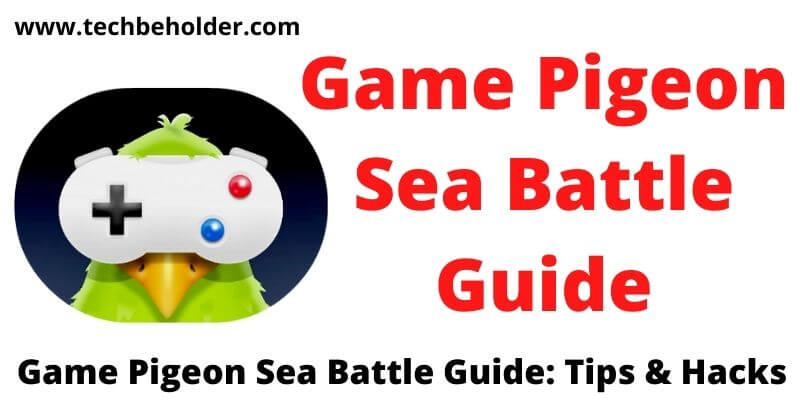GamePigeon Sea Battle Guide: iMessage provides you with diverse types of games to play with your friends, and Game Pigeon Sea Battle is one of them.
It’s a great game that you can play online with your contacts. However, you and your competitor should have this game to play together.
Basically, Game Pigeon is created for iOS devices only but if you’re an Android user and still wish to get gamepigeon on Android then here is complete guide.
This post will cover multiple stuff like how you can download GamePigeon Sea Battle on your iOS device, what are the default sea battle game pigeon layouts you get, best strategy for sea battle, the best way to start the game, and of course the step guide to playing the game.
In addition, I will also introduce you to game pigeon sea battle hacks, tips & tricks, and overall Game Pigeon Hacks, which will win you every game you play. If your Game Pigeon is not working or keep pausing, here is the Best Way To Fix Game Pigeon Not Working On iOS.
So are you ready to dive into the details? Let’s move to the topic.
Credit:Keith Galli
Table of Contents
GamePigeon Sea Battle Gameplay and Rules
Here are the complete Gameplay and rules about GamePigeon Sea Battle:
- Place the ship: To begin the game player needs to position their Battleship on the game.
- Guess the enemy’s ship position: It’s vital to guess the enemy’s ship location to destroy them.
- Wins: It is as simple as having a coffee, the player destroys the enemy’s ship first and will be declared the winner.
Sounds easy, Yeah I know, but It’s not gonna as easy as it seems. Because every player has different approach to position their ship on the board.
How to Install GamePigeon Sea Battle iMessage App
Downloading the Game Pigeon Sea Battle game is straightforward, and not excessively time-consuming. But still, getting errors while downloading the game? And failed to get a solution of Why Can’t I Download Game Pigeon? Here is a depth guide will help you to settle this issue.
However, you ought to understand that Sea Battle is not available as a standalone on the official App Store of iOS, so you will have to download the complete package of “GamePigeon” which contain Sea Battle and other games such as 8 ball. Let’s find out the steps.
- To begin with, launch the iMessage app.
- The next step is to click on any conversation, available on your iMessage app.
- Once the chat is opened, simply find and click on the “App Store” icon, which is laminated with the “Grey-Colored” and most probably next to the camera icon.
- Once you see the App Store window on your screen, tap on the “Search” icon, (Generally available on the top right side).
- Type “Game Pigeon” in the search box and smash on the “Search.”
- When you see the “Game Pigeon” icon on your screen, click on the “Get” button and wait for a couple of seconds until the installation gets completed.
- Once you’re done with the game, you can start playing it. In some circumstances if you no longer need of this game the following steps of How To Delete Game Pigeon will enable you to eliminate this game completly from your device.
Also Read: How To Drop Items In Roblox Mobile PC
Also Read: Getmerobux.info Website Generator For Getting Free Robux On Roblox
How to Start a Game Of Sea Battle With Your Phone Contacts:
I assume you have followed the above steps and downloaded the Sea Battle successfully on your iOS device. If so, it’s time to start the game. Follow the below-given steps.
- Launch the iMessage app, which is available on the home screen of your iOS device.
- Choose any of the conversations you want to play with, or choose “Compose” to initiate a fresh chat.
- Bottom of the screen under any conversations tab, you can notice the “Game Pigeon” icon, tap on it and then choose “Sea Battle.”
- The next screen will ask you to choose the game mode, choose from (10×10, 9×9, 8×8).
- If you don’t want to go with a given size, simply click on the “Customize” button to customize the weapons carrier.
- Then add your message and tap on the “Send Invitation” button.
- When you send the invitation, the other people will receive a game Sea Battle request. If they join you both can play together.
Note: Your opponent should install this game on their phone to play together. If they aren’t, then you guys can’t play together.
How to Play Game Pigeon Sea Battle | How To Win Sea Battle?
If you just started playing the Sea Battle game, then I would recommend you apply some basic steps to win every Sea Battle Game you play.
- Guess where your enemy placed the ships around the board, so you should also make some strategies and position your ships accordingly.
- As a player, you can move your ships where you want to, but keep in mind that ships can’t be placed diagonally, so put them either vertically or horizontally.
- This game allows you only to pick one square at a time, so pick the spot wisely to win the game. In other aspects, if you get a dot in it, it means you have put the ships into the water.
- Intentionally or unintentionally, if you hit the ship, you will see the smoke and also get a shake on your phone.
- In this game, if you hit, you have another chance, but if you miss twice, your turn is over, and your opponent will get a chance.
- Guess all the squares successfully of your opponent’s ship, and all the dots which are given around the ship will automatically fill in.
- To win the game, you will have to hit all of your enemy’s ships.
- These are the best way to play sea battle on your iOS device.
Also Read: What is Game Pigeon On iPhone and Game Pigeon Downloading Error
Also Read: How To Cancel Twitch Prime Subscription
How To Win Battleship With Simple Game Pigeon Sea Battle Strategy & Tricks?
Of course, I’ll discuss Game Pigeon Sea Battle Strategy and sea battle tricks, but ensure you also make Sea Battleship Strategy before playing the game. Battleship becomes even more difficult as you’re unable to see your opponents’ pieces. However, there are a few tips you can apply against your enemy to win the game. Let’s find how to win at sea battle by applying simple sea battle strategy.
Ship Placement:
Many players lost the game because their ship placement is not perfect. Here I’ll share some tips for the best ship placement. Always keep in mind to place your fleet randomly. Ensure to make it as hard as possible to predict for your opponents. Follow the below-mentioned tips to place the ship in the best place on board.
Maintain Safe Distance Between Ships:
You shouldn’t place multiple ships touching each other. If your enemy finds the one then he/she will target the nearby areas as well.
Always Try To Place A Ship On The Edge Of The Board.
You should also be aware of not placing ships in the same patterns because it will make it easy for the opponents to guess. For instance, if you place one ship square away on both edges, then never repeat it.
Be Unpredictable:
As said above, always try to play with your opponent’s mind, and try to avoid placing all the ships on the edge of the board. You can place a few on the board’s edge, and rest other parts of the board. Because it’s human nature, and as per I have seen many opponents try to fire most of the shots in the centre of the board. So putting the ships on the corner of the board will surely benefit you.
Shooting Skills In Game Pigeon Sea Battle:
Shooting skill is also one of the great assets you have in the Game Pigeon Sea Battle, and it is advantageable if you hit on the right area. Let’s understand some basics and hacks of shooting in the game.
Also Read: How To Mirror iPhone To Samsung TV
Also Read: How To Transfer Texts From Android To iPhone
Improve Your Guess Skills On Diagonal Lines:
You can maximize the use of your shots by locating your shots in a new column and a new row. Take it with a practical instance. If you begin with shooting at F-4 then your next shot should be I-7, and then C-1, and so on.
After Hit The New Ship:
You should definitely adjacent the shot right after hitting the new ship. All are the proven Strategies to win in sea battle iMessage every time.
What Are The Best Sea Battle Layouts?
The Sea Battle enables you with three different layouts, in other words, when you begin the game, you get the three layouts which are; (10×10, 9×9, and 8×8).
Aside from that, users have the customization option to choose the best sea battle layout. Here are some tricks to choose the best layout for the game.
Remember to place the ship on the edge of the board to make it harder for the opponent to guess the position of your ship.
The majority of the opponents used to fire their shots towards the center of the board. In such circumstances, placing the ships on an edge will provide you with extra protection and advantage.
FAQs Of GamePigeon Sea Battle:
#1. Best way to arrange ships in sea battleship game pigeon?
The best way to arrange ships is never to keep them in sequence and nearby. Always try to make it guess as difficult as you can for your opponent. You can keep a few on the edge of the board, a few in the centre, and a few around the corner.
#2. Best iMessage games sea battle hack?
Basically, there are a few sea battle hacks, and game pigeon hacks you can apply during games such as shooting skills, being unpredictable, creating a safe distance between ships, and keeping your ships around the corner.
#3. Is it safe to use Sea Battle Game Pigeon Hacks?
Absolutely, as we’re not using any unethical things, or trying to manipulate the Game Pigeon server, we’re applying Sea Battle Game Pigeon Strategy and tricks and tips to win the game that’s perfectly ok to use.
#4. Can we apply game pigeon cheats sea battle?
Well, manipulating the sea battle server is not tolerable, and may hurt your account, you can follow the above-given guide which will win you every game you play, and most importantly they’re completely safe to use.
#5. Game pigeon sea battle default layouts?
When you download and run the app, you get three different sea battle default layouts such as (10×10, 9×9, 8×8), apart from that you can also customize it as your choice. It means you can change the layout but if we talk about the default layout then (10×10, 9×9, 8×8) these are the sea battle default layouts you get.
Wrapping Up Of Game Pigeon Sea Battle:
Game Pigeon Sea Battle is a great game to kill the time and stay in touch with your friends and family. You can get this game into the iMessage app.
For accessing this game, you need to download the game pigeon app first. In this detailed post, I’ve covered all the required steps such as steps to download the game, play the sea battle, and best battleship layout game pigeon.
I hope this article helped you in all aspects of the sea battle game. If you still have any questions or suggestions regarding this post and the iMessage sea battle hack, you can leave me a comment below.
I am Pawan Sharma, my native place is Rajasthan, but I live in Kolkata. I’m Cisco Certified engineer by NIIT, and Blogger by passion. I’ve started this blog on the 1st of May 2021 to share my knowledge about Technology, Internet Marketing, Gadgets, Tips & Tricks, Top Apps, Games. As I said above, blogging is my passion and I love it by heart, I’m inspired by the top Bloggers of the World.