Quick Answer:
In order to block ads on Hulu, either you can take Hulu premium subscription, or choose any of the below mentioned extensions. All the discussed methods are well known as Hulu Ad Stopper.
One of the irritating tasks is to deal with commercials while streaming your favorite content online, right? all you Well, if you’re a Hulu streamer and searching for the best Hulu Ad Blocker then stick to this post. I’ll provide you with the ultimate workarounds for Hulu ad blocker and demonstrate how to block Hulu ads while streaming.
Hulu allows you to stream your content on various devices like Roku, Smart TVs, Smartphones, and others.
However, the question is How to Get Rid of Ads in Hulu? Well, after going through this post, you’ll have your answer.
Hulu’s been around since October 29, 2007, but the streaming service already has nearly 47.2 million subscribers (as of October 1, 2022) and popular original shows like The Path and Difficult People.
There are plenty of platforms available that enable you to stream your favorite content with the help of the Internet, and Hulu is one of them. Hulu has a vast range of content which makes it a popular choice among Japanese and Americans. Along with popular shows, Hulu displays ads as well.
So, the question is how to block or skip Hulu ads?
However, if you want to watch Hulu without advertisements, you’ll require to access an AD BLOCKER.
As a user, you can either block or skip those ads, these are the common users knows.
But as you’ve landed here means you’re smarter than the rest, there are several methods available to skip Hulu ads, using them you can keep the unwanted and annoying ads at bay.
Also Read: How To Add Apps To Vizio Smart TV
Also Read: How To Download ESPN+ On LG TV
Table of Contents
What Are Hulu Ad Skipper / Blockers & How to Skip Ads on Hulu?
Ad blockers are tools that help users browse websites without ads. Ad-blocking software, known as ad blockers, ad blockers are the programs you can download onto your browser (Chrome, Firefox, Safari).
There’s a difference between ad blockers and ad filtering software: Filtering software might not block all ads but will only hide some advertisements. And unlike ad-filtering software, ad blockers completely get rid of ads and prevent them from popping up at all on your screen when you’re surfing around on a web page.
Let’s find out what are the best Hulu ad blocking tools!
How To Block Hulu Ads | Best Hulu Ad Blocker [My Pick of the Best]
Displaying ads while watching your favorite show on Hulu can be annoying and frustrating, right? But what are the ways as a Hulu user you can block these irritating commercial ads? No idea?
Well, I’ve found 5 interesting and working methods, applying them you can block Hulu ads. If you want to give yourself a break from ads and search for Hulu advertisement blockers, you should try these amazing ways of How to block Hulu ads while streaming online content on Hulu.
Also Read: How To Install LG Smart TV Apps
Also Read: How To Download Apps On LG Smart TV
Best Hulu Ad Blockers | Top Hulu Advertisement Suppressor [Editor’s Choice]
Here is the list of top ad blocker for Hulu in 2023.
AdBlock Plus | Best Hulu Ad Blocker
If you don’t mind adding an extension to your browser, I recommend you go with the AdBlock Plus extension. You can add it to your browser by traveling to the “Web Store.”
It can be an amazing turn out for Hulu ad blocker for Chrome, Firefox. As I’m sharing with your methods for Hulu AdBlocker, you should understand that AdBlock Plus doesn’t block or skip ads, it only replaces the ads placed with a blank screen.
If these blank screen doesn’t bother you, you can go with this. Also, keep in mind on selected movies, shows, or videos you can’t stream if you’ve enabled yourself with this extension.
In such a case, either you can disable the AdBlock Plus extension or remove it completely from your browser.
Steps To Get It:
- Launch the browser.
- On the top left corner, you can see the “Apps Icon” tab on it.
- Click on “Web Store.”
- Type “AdBlock Plus” in the search bar and smash the “Enter” button.
- Now click on the first result and then click on “Add To Chrome.”
- It may take a couple of seconds so wait.
- Once done, you can see the icon on the top right.
Also Read: How To Change Roku Name
Also Read: Amazing Tips To Fix Xfinity Remote Not Working Before Purchasing
Blokada Hulu Advertisement Eliminator | Hulu Ad Blocker Android:
This method is for smartphone users, so if you consume Hulu on your smartphone then Blokada can be a handy way and the best option for Hulu ad blocker with an effective way.
It’s the most recommended tool that removes commercial tracking, and malware effectively. It’s a third-party tool that blocks ads for you when you stream your favorite content on Hulu.
The thing which makes it unique from others, it’s free and open-source and doesn’t require to jailbreaking your device. All you need to do is get the Blokada app on your device through the Play Store and turn it on.
It performs well on all types of networks (Mobile Data/WiFi). It’s the best way to block various types of ads such as display ads, stream ads, pop-up ads and enable advertisement-free streaming. Blokada can block ads but not all.
Using this tool, you can eliminate Hulu ads without putting in any extra effort. If you’re one of those who prefer smartphones instead of TV to watch Hulu content, then Blokada is the best Hulu ad blocker and can be your best mate.
And this is how to get rid of commercials on Hulu and enjoy ads free streaming.
Adlock|Hulu Ad Blocker iPhone & Android:
The next name in the list of Hulu commercial stopper is Adlock, it’s a great third-party tool available for a vast range of operating systems including Windows, Android, iOS, and macOS.
This is considered a great tool for Hulu ad skipper & blocking ads and while watching videos on Hulu. It doesn’t eat your device battery, as its energy efficient.
Furthermore, you can track the number of skipped ads daily. It protects you from online scammers, malware, bugs, malicious links by blocking them.
Adlock software is a reliable tool to block or skip ads during streaming video content on Hulu or any other platform. You can download the app seamlessly from the App Store and skip Hulu ads enjoy commercial free content.
Hulu Ad Blocker With Enounce MySpeed:
Another method is Enounce MySpeed for Hulu AdBlocker, it’s premium software that enables you to get rid of unwanted Hulu ads while streaming. Understand, this tool doesn’t block the stupid ads but speeds them up.
What does it mean to Speed them up?
It means the Hulu advertisements will be shown but it’ll fast forward those ads, thus you won’t need to watch entire Hulu ads at normal speed.
Let’s support if a normal ads display for 30 seconds, then Enounce MySpeed would fast forward it, and cut off the timing of the ad by 50%.
To grab this software you may need to pay $29.99, however, I recommend you get a 7 days trial first and check if this suits you or not?
If a 7-day free trial fulfills your requirements and satisfies you with the service you can move forward and purchase.
Hulu Skip Ads by Opening Multiple Tabs:
I know this sounds crazy, but to be honest, I try it quite often, and eventually, it works. Also, if you don’t want to take the help of any Hulu ad blockers then opening multiple tabs for the same video can be useful.
All you need to do is launch two or more tabs of Hulu, play your shows at the same time and mute the one and forward the show to the first ad marker.
Now play your content on the first tab, and watch until the ad appears, when the ad starts mute it, and move to another tab.
This is a working and effective trick to eliminate ads on Hulu without any extensions, or software.
Note: Using this method, may consume more data as you play content on multiple tabs.
Refresh The Page to Block Ads On Hulu:
Another magical trick if you want to avoid Hulu Ad Blocker and want to skip ads on Hulu while streaming.
This method doesn’t really require installing any extension/plugin or purchasing any software, but also remember it won’t block ads on Hulu but will shorten the length of the running ads.
All you need to do is, whenever you come across an advertisement on Hulu, just refresh the page and it’ll reduce the ad’s length and you don’t have to watch the entire ad. The length of the ad can be decreased up to 50%.
Migrate To Premium Hulu:
If you want Hulu ad free, then the last method in our list of Hulu ad blockers is Premium Hulu. It’s one of the effective ways to eliminate ads from Hulu. Hulu’s premium plans start with $14.99 monthly, and it’ll automatically bypass the ads and provide you annoying free streaming.
If you don’t want to apply any of the above-mentioned methods or want to spend your money on any premium tool then the last option is to opt for this one.
According to my personal experience with Hulu, this one is the greatest way to free yourself from displaying ads while streaming.
FAQs About Hulu Commercial Remover:
#1. What is the best ad blocker for android?
There are a couple of ad blockers I prefer; 1. AdLock and 2. Blokada, and 3. Adblock Plus.
#2. Can I block ads on Hulu?
Yes, you can by using some free extensions or apps. So, if you stream Hulu on your desktop then install the AdBlock Plus extension on your browser. Mind it, it won’t remove the ads but display a blank screen on the ad’s place. For smartphones, you can install AdLock or Blokada app on your smartphone. It’ll eliminate ads on Hulu.
#3. How to install Hulu ad blocker on Firefox?
Simply launch the Firefox browser, and then navigate to the Firefox installation page, then tap on the Install button. The next screen will ask you to allow it, tap on it, type the adblocker name, and search. Once the ad blocker is displayed, click on the Install Now button.
#4. Is Hulu ad Skipper safe to use?
I have personally used ad skipper for a long time, and haven’t experienced anything bad with it. It’s also true these ad skippers don’t remove ads completely, but a blank screen in the place of ads. Recently Hulu confirmed that if any ad-blocker is installed on your device, it won’t stream any content. In such cases, you can disable the adblocker.
#5. Hulu ad blocker for Roku?
You can’t install an ad-blocker on your Roku device, but limit ads. Travel to the Settings on Roku, choose Privacy, and then select the Advertising option. Under the advertising click on the Limit Ad Tracking option, and reboot your device. Now you’ll see fewer ads while streaming.
Wrapping Up:
Getting rid of ads can be tricky. For one, it takes a little bit of technical knowledge like installing extensions or software. Ads on Hulu can destroy your streaming experience so the ultimate way is to block or skip them, Right?
In this detailed guide, I’ve elaborated a couple of ways including Hulu AdBlockers. As a Hulu user, you can either go with the Hulu ad blocker extension or purchase software. But what if you don’t want to install any app or plugin?
In such cases, you can travel to Hulu’s official website and take a premium subscription. I hope this article was helpful for you and provided the complete information about Hulu ad blockers. If you still have any questions or suggestions regarding Hulu ad remover, you can leave me a comment below.
I am Pawan Sharma, my native place is Rajasthan, but I live in Kolkata. I’m Cisco Certified engineer by NIIT, and Blogger by passion. I’ve started this blog on the 1st of May 2021 to share my knowledge about Technology, Internet Marketing, Gadgets, Tips & Tricks, Top Apps, Games. As I said above, blogging is my passion and I love it by heart, I’m inspired by the top Bloggers of the World.

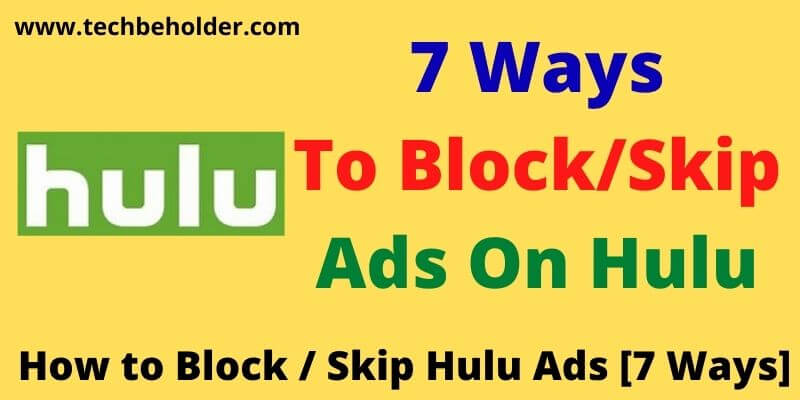
Very amazing information
Thanks, Keep reading..