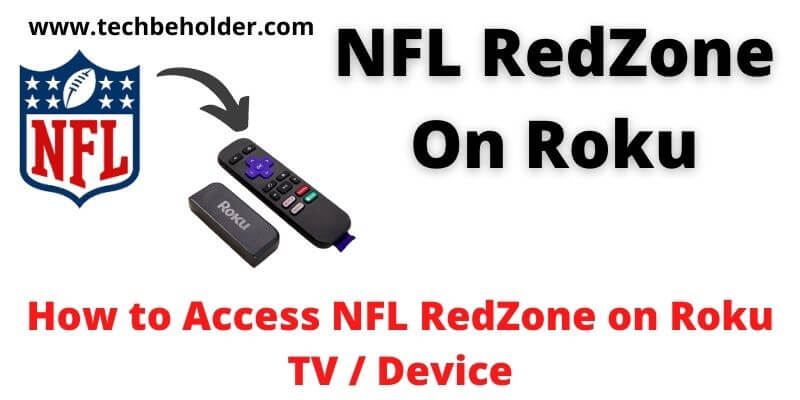Are you a Football lover and want to watch NFL RedZone On Roku? Well, NFL RedZone is the best place to stream Football matches which are also known as the National Football League network.
It is basically a TV channel that belongs to the NFL network and enables you to stream live Football matches and tournaments. NFL RedZone supports a vast range of devices including Roku, which means you can access and watch NFL RedZone On Roku TV / Device.
National Football League (NFL) owning NFL RedZone since 2009. If you’re looking for a one-stop destination for all your Football matches I would highly recommend you to go with NFL RedZone because it streams every Sunday without any commercials.
Apart from this it also offers you live look-ins, real-time scorecards updates, and highlights of every NFL game. The NFL is a popular football tournament across the world with 32 teams competing therefore, if you are willing to watch NFL RedZone on Roku TV, get it directly through the Roku Channel Store.
Along with NFL RedZone you can also get IPTV On Roku, read here complete guide. But before you get the NFL RedZone on Roku device, remember to access and watch it on Roku will require NFL Game Pass Subscriptions, and it’ll cost $124.99 per annum. So let’s move to the topic and learn how to get and watch NFL RedZone On Roku TV.
In addition, I’ll also share alternative methods to stream NFL RedZone with a beginner-friendly guide.
Also Read: Easiest Way To Activate & Watch Xfinity For Roku Streaming Device
Also Read: Can You Run Roku Software On Your PC
Table of Contents
How to Watch NFL RedZone on Roku TV
Steps to stream NFL RedZone on Roku are pretty straightforward, all you need to do is download the NFL App. Let’s break down the steps below.
- Turn on the Roku TV and tap on the Home Button on your Roku remote.
- On the main screen, you’ll notice a Search Button, tap on it.
- Type NFL and it will start suggesting the app, once you see an NFL logo tap on it.
- Click on Add Channel and it’ll start installing the NFL App on a Roku device.
- Once the app gets installed on your device, launch the NFL App on Roku TV.
- The next screen will display the Activation code, copy them and travel to the NFL Official Site.
- Enter your Activation Code in the given box and tap on the Continue button.
- Now sign in to your NFL Game Pass Subscription.
- And you’re all set to watch NFL RedZone on Roku TV.
Also Read: How To Change Roku Name
Also Read: How to Install Lenox Media Player on Firestick
How to Activate the NFL on Roku?
If you’re unaware of the process to activate NFL On Roku here are the steps.
- Simply get the NFL App from the Roku Channel Store, however, if you don’t know the steps, follow the above instructions.
- Once you’ve got the NFL app, launch it on your Roku device, and it’ll display the Activation code on your screen. Copy them.
- Navigate to nfl.com/activate using another device.
- Choose the TV provider from the given list, and type your Activation code, which you’ve copied earlier.
- Smash on the Continue button, and go to the NFL homepage.
- That’s all, now access the NFL RedZone Channel, and you’re all set to watch sports content on Roku.
Alternative Ways To Watch NFL RedZone On Roku
Above described steps are not the only way to watch NFL Redzone on Roku, here are some of the popular alternatives that you can also use to stream content through NFL.
The best part about these alternatives is that they are absolutely free to access in the Roku Store. The following platforms enable this.
- Hulu With Live TV
- Fubo TV
- YouTube TV
- Sling TV
- AT&T Now
Also Read: How To Jailbreak A Firestick
Also Read: How to Get and Watch HBO GO on LG Smart TV
Hulu With Live TV:
Hulu is the best place to watch live TV and on-demand content. Using Hulu and Live TV you can stream NFL Redzone.
It’s a premium platform that contains RedZone in it, but charges you around $55 a month, and offers you features to stream content on two devices simultaneously.
FuboTV:
Another way to watch RedZone on Roku TV is Fubo TV, it’s a premium platform that charges $55 a month and offers you 100+ TV Channels including NFL RedZone.
Taking a premium subscription to Fubo TV you unlock different types of TV channels such as Showtime, CBS, AMC, National Geographic, FX, and many others.
The best thing about FuboTV is that you can store your favorite content on cloud DVR storage to watch them later.
YouTube TV:
Another alternative to watch NFL RedZone on Roku is YouTube TV, it’s a widely popular platform that offers you more than 80 channels to stream including NFL RedZone.
Apart from these channels it also enables you with dozens of add-ons that help you to get additional TV channels at the same price. To take advantage of YouTube TV you need to pay $64.99 a month, it may seem a bit expensive but you get unlimited cloud storage space to save your streaming and watch them offline for the next nine months.
Furthermore, they offer you a two weeks free trial, so if you don’t like their services you can cancel at any time.
Sling TV:
Sling TV is another platform that allows you to watch Live TV channels like NFL RedZone. On this platform, you get two types of plans named Blue and Orange plans. To access NFL RedZone TV channels you can go with a Blue subscription plan, there is an add-on for NFL.
A Blue subscription costs you $35 a month with a seven days free trial, and an orange subscription cost is $50 a month. Apart from NFL RedZone it also offers you other channels like CNN, ABC News Live, MSNBC, and others.
AT&T TV Now:
Another way to watch NFL RedZone on a Roku device is by subscribing to the AT&T TV Now, this incredible platform offers you a vast range of Movies, Shows, Series, and Sports Channels like NFL RedZone.
The subscription price of AT&T TV Now is $65 per month and offers you channels like Cartoon Network, History, CBS, ESPN, Telemundo Fox, and others. Furthermore, AT&T TV also has a feature where you can store your streaming on the cloud for 20 hours.
Frequently Asked Questions:
#1. Can I Watch RedZone On Roku?
Yes of course you can. Simply download the NFL RedZone app on your Roku device through the Roku Channel Store, copy the activation code and submit it to the NFL Official website, that’s it. Apart from that Hulu, Sling TV, YouTube TV, and AT&T TV are the alternatives for the same.
#2. Is NFL RedZone free on Roku?
The short answer is No, NFL RedZone On Roku is not free you will have to subscribe to their premium plan, apart from that YouTube TV, FuboTV, Hulu, and Sling are also included the NFL RedZone on their channels list. So subscribe to any of them and enjoy NFL RedZone.
#3. How To Watch NFL RedZone on Firestick?
To Watch NFL RedZone On Firestick simply download the NFL App on Firestick and then follow the same procedure which we’ve discussed in this guide.
#4. What App can I use to Watch NFL RedZone?
The official app of NFL, you can get the app on your Roku or Fire Stick through the App Store. Once you’ve got the app, copy the activation code, and paste it to the official site of NFL, that’s all. Apart from that third-party platforms like Sling TV, Hulu TV, YouTube, and AT&T TV also have integrated the NFL App on their channels list so you can take their subscription to watch NFL RedZone.
Wrapping Up:
NFL RedZone is one of the popular platforms across the USA to watch Football matches On Sunday. To access and watch NFL RedZone on Roku TV/device you need to download the NFL app on your Roku device.
You can easily get the NFL App on Roku through the Roku Channel Store. Once the NFL app is installed on your device simply copy the activation code and submit it to the official website. Apart from this, there are several methods available like alternative methods like YouTube TV, Sling TV, Hulu TV, and others. In this detailed guide, I’ve explained every possible way to stream NFL RedZone On Roku. I believe this guide was informative, if you’ve any queries or questions feel free to comment below.
I am Pawan Sharma, my native place is Rajasthan, but I live in Kolkata. I’m Cisco Certified engineer by NIIT, and Blogger by passion. I’ve started this blog on the 1st of May 2021 to share my knowledge about Technology, Internet Marketing, Gadgets, Tips & Tricks, Top Apps, Games. As I said above, blogging is my passion and I love it by heart, I’m inspired by the top Bloggers of the World.