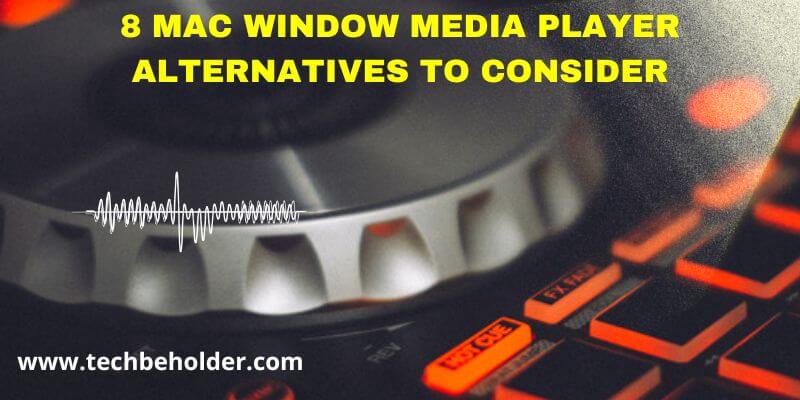Are you fed up using Windows Media Player then here are the top 8 Mac Window Media Player Alternatives to Consider In 2022. Although Windows Media Player integrates many useful features, it lacks support for 3D or 4K video playback, VR headset support, connection with streaming services, 360-degree video playback, and more.
If you are facing trouble playing multimedia files in the media player on your Mac, a technical glitch might be the issue. Don’t worry; there are numerous alternatives to Mac window media player apps that give you the same output and performance.
Let’s learn about the Windows media player alternatives for macOS.
Table of Contents
8 Mac Window Media Player Alternatives to Consider
VLC Media Player Is Best Window Media Player Alternatives
VLC is an open-source, cross-platform media player that works on Windows, macOS as well as other operating systems. Downloading the media player is easy, and you can get it for free. Play multiple video file formats, including CD, DVD, and VCD, along with audio formats MPG, WMV, AVI, OGM, WAV, MKV, AAC, and more.
When we talk about media formats, MKV (Matroska) is the most used file format that supports unlimited videos, subtitle tracks, and audio. So, if you are searching for how to open a MKV file on Mac, the VLC media player is the answer. Similar to AVI, MOV, and other media file formats, you can play MKV in a VLC media player on Mac.
Also Read: 5 Effective Methods to Boost Gaming Experience – On A Computer
QuickTime
Download the Mac version of QuickTime on your macOS computer for free and enjoy watching multiple media file formats seamlessly. This multimedia platform is supported over Windows and Mac computers as well as digital cameras and smartphones. It’s a one-stop solution whether you are looking to edit, trim, rotate, or rearrange a video clip.
The alternative app to the window media player allows you to record your Mac screen. Quicktime allows you to capture your iPad, iPhone, or iPod Touch screen and save it as a movie clip on Mac. Other than screen recording, the app allows you to capture a screenshot and edit it using innovative elements.
Also Read: Download Two Sentence Horror Stories Season 3 to Watch Offline
Elmedia Player
A free program available to download on Mac with a versatile video playback feature. The impressive set of features offered by the universal media player allows audio sync with subtitles, adjusting playback speed, configuring subtitles according to preferences, highlighting bookmarks, and much more.
It comes with AirPlay compatibility and supports DLNA streaming for almost all file formats. The app has complete compatibility with MP3, SWF, MP4, WMV, DAT, and Blu-ray. With Elmedia, you don’t have to install any other media player. It runs on the latest Mac models that are Rosetta incompatible.
Kodi
The app comes with multi-platform support, and you can download it on macOS, Windows, and Linux operating systems. Kodi plays almost all the popular video and audio formats and has outstanding visualization techniques. With unmatched user experience, the app gives you access to numerous customization options to control how you view media on Mac.
A dozen of third-party add-ons allow users to access TV shows, video channels, and movies. The most significant feature is that you can view the paid and free content without any advertisements. You can adjust the resolution to up to 1080 pixels full HD. The Picture Slideshow feature integrates music playback, custom skins, audio visualization, and more.
Also Read: Spotify Not Playing Songs? Solved
Plex Media Server
The media player comes as a free and paid version that offers advanced features such as photo streaming, cloud sync, and more. Plex Media Server can index and stream digital content in different ways. With an improved interface, the app extends support for iPhone, iPad, Android TV boxes, Samsung Smart TV, Blu-ray Players, and more.
The app is free and open-source, which means you can customize it the way you want. The user-friendly interface makes it one of the most popular media players that come with customizable themes. With a paid subscription to Plex Pass, you can play videos from cloud storage platforms, including OneDrive, Dropbox, or Google Drive.
DivX Player
As one of the best Mac window media player alternatives, DivX player is supported over Mac and Windows operating systems. The app is also available for Linux distros such as Ubuntu and supports more standard video formats such as MPEG-I, ASF, and WMV, among others. The player extends support for SRT (subtitle) files and allows access to custom shortcuts.
If you own an iPhone, you can share files between your smartphone and computer. The media player is available in 25 languages, including German, French, Spanish, English, and Italian, to name a few. The free version of the app comes with limited features, while the paid version gives you access to some notable features that boost your user experience.
MPV
The cross-platform media player runs seamlessly on Windows, Linux, and macOS devices. With extensive video file support, the app plays almost all the media files without any technical glitches. You do not need to install an external codec to run an MPV media player on Mac. The lightweight app consumes very limited system resources while playing media.
You can run the app in GUI mode or background service. The app supports subtitles on all popular operating systems making it easier for you to consume content. With GPU decoding capabilities, the app leverages multiple hardware decoding APIs on different OS, which can be enabled at runtime.
Wondershare UniConverter
If you are looking for a professional-grade media player for Mac, Wondershare UniConverter is an ideal option. The app supports multiple features, including video playback. Using the app, you can convert more than 1000 audio and video file formats on Mac and Windows computers. You can crop, trim, rotate, or apply a watermark to edit the file.
The media player allows you to download YouTube videos and playlists to MP3, MP4, or other file formats using the video URL. Plus, you can transfer video files from Mac and PC to iOS or Android devices using a USB cable. Wondershare UniConverter media player toolbox combines GIF maker, video compressor, video metadata editor, and screen recorder.
Conclusion Of Window Media Player Alternatives
The built-in media player apps come with limited features, particularly when you are using a free version. Downloading alternative video player apps can give you the performance you expect while playing, steaming, and editing digital content on Mac. So, you can install a proficient media player on your Mac computer for an improved user experience.
I am Pawan Sharma, my native place is Rajasthan, but I live in Kolkata. I’m Cisco Certified engineer by NIIT, and Blogger by passion. I’ve started this blog on the 1st of May 2021 to share my knowledge about Technology, Internet Marketing, Gadgets, Tips & Tricks, Top Apps, Games. As I said above, blogging is my passion and I love it by heart, I’m inspired by the top Bloggers of the World.