If you don’t want to use iFunny platform anymore then this article will teach you how to delete iFunny Account easily in 2023. iFunny is the platform that let you explore trending memes, and GIFs, users love to read memes and GIFs. iFunny is a portal that has tons of memes, gifs, and funny videos that help you to relax and stress out. But the problem begins when some users don’t find it useful, on the flip side some find it irritating due to annoying emails and messages. Here I’ll share with you know iFunny account deletion process using multiple methods.
iFunny also allow users to chat within the app like Snapchat, Instagram, and other social media apps. So, if you’ve created an account with iFunny but don’t want to use it anymore, this article will provide you a complete guide for how to delete iFunny account permanently in 2023.
Reasons to delete ifunny profile can vary from user to user, some users don’t find it useful, on the flip side some find it irritating due to annoying emails and messages.
Whatever the reason, the goal is to delete an iFunny account permanently.
Before we jump into the guide to deleting an iFunny account, you must know that deleting the iFunny account is slightly different from deleting the Instagram account. But let’s overview the iFunny portal quickly.
Also Read: What Is Quick Add On Snapchat
Also Read: How to Delete a Reddit Account In 2022
Table of Contents
What is an iFunny Account?
iFunny is an online platform that allows you to read funny memes, watch tons of animated GIFs and funny videos. iFunny can be accessed using your browser, or iFunny App. you can download the iFunny app on your iOS or Android devices easily through the App Store.
This application was developed by the Russian-based company named FunCorp and started their journey with iOS only on April 26, 2011, and then added Android as well on April 11, 2013.
The best thing about this platform is that you don’t need to register with them to share your content with others or read others, however, to chat with someone, or you want others to subscribe to you then registration is mandatory.
Currently, the iFunny application is available in three languages: English, Portuguese, Russian. That’s the overview of the iFunny platform. Let’s dive into the business and learn how to delete an iFunny accounts permanently in 2023.
Also Read: How to Delete IG Account On Android
Also Read: Top 10 Best Anonymous Chat App For iOS and Android
Does iFunny delete Inactive Accounts?
iFunny did not have a strict policy of deleting inactive accounts which means you can delete your iFunny inactive account easily. But for this you will need to contact the iFunny support team below in this article you can find iFunny’s official email ID. Contact them and ask to delete your account.
How To Delete iFunny Account Permanently?
Below I’ll discuss ways to delete iFunny account and deactivate the account. If you need some break from the iFunny you can consider deactivating it instead of deleting it. The steps are straightforward, simply follow as instructed.
How to Delete iFunny Account by Sending Email?
Use your iFunny support email to delete the iFunny account. All you need to do is write a letter (email) to the iFunny support team and ask to close iFunny account, your task would be done within a few days. Here are the iFunny account deletion steps.
- Launch the same email you used to create your account.
- Tap on the + icon to write an email.
- Enter ifunny support email support@ifunny.co in the To section.
- Type Requesting to delete my iFunny Account in the subject section.
- Then write the reason why you need to delete the account.
- Then you’ll need to submit complete details regarding your account such as your full name, username, registered email address, and associated phone number.
- Once everything is done, tap on the Send Button.
- The company will delete your iFunny account permanently within 2 to 3 days, and you’ll be notified with a revert back email.
Note: You can write email as same as given in below image.
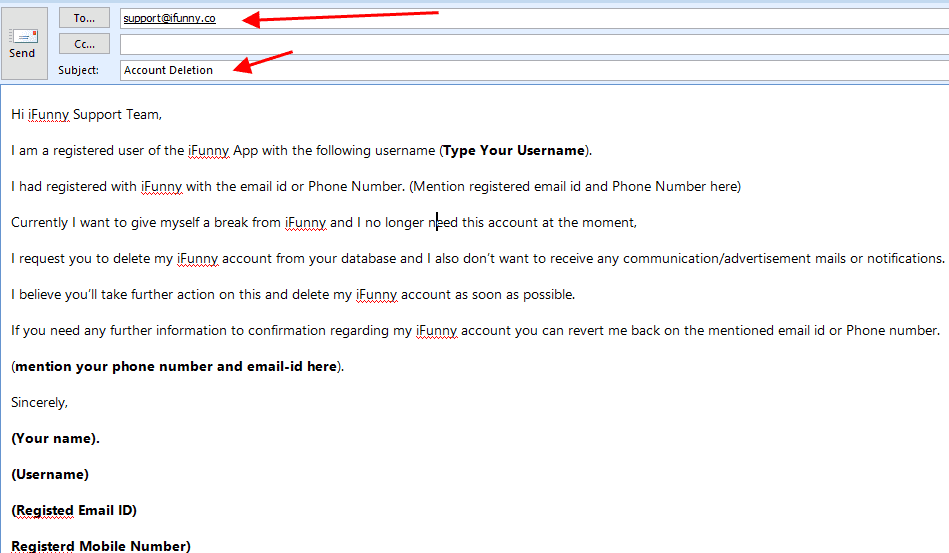
How to Delete iFunny Account through the App?
iFunny app also allows users to remove their iFunny membership but for a limited device only. Here are the steps to delete the iFunny account through the app.
- Launch the iFunny App
- Head to the navigation bar and tap on the Profile button.
- Now select the Configuration and Security option.
- Now tap on the Remove the Subscription option.
- Go through the review disengagement information sheet before choosing to remotely disable.
- It will ask you to enter your passcode, type correctly, and then hit Yes to finish the deactivation.
How To Delete iFunny Account On iPhone or Android Device?
If the above steps don’t work in your case, here is the alternative method to delete an iFunny account using an Android or iPhone device. In this method, all you need to do is to uninstall the app from your device and it will help you to take a break from the app.
Also Read: TutuApp Android APK Download
Also Read: How To Watch A Live Stream On YouTube
Best Ways To Stop the Annoying Mails or Messages from iFunny?
This is the main reason users want to delete their iFunny account permanently, users get hundreds of annoying messages and mail throughout the day. If this is the scenario for you. Here are the quick tips to stop iFunny emails with the help of a few clicks.
- Login to your iFunny account.
- Click on your Profile Icon and navigate to the Settings.
- Find the notification and turn it off.
- This will stop sending you notifications.
Note: Also you can mark as spam to unwanted messages, and unsubscribe the mails, it will also reduce the notification frequency.
FAQs Of How To Delete An iFunny Account:
#1: How do I permanently delete my iFunny account?
The steps are straightforward, simply fire an email to the iFunny support team at support@ifunny.co, describe the reason to leave the iFunny, and also attach your account’s associated information such as Username, Registered Email Address, Registered Mobile Number. It’ll take them 2 to 3 days and the iFunny will delete your iFunny account permanently.
#2. Can I Delete the iFunny Account on an iPhone or Android device?
Yes, you can but the process remains the same. You’ll need to send an email to the iFunny support team with authentic account details. You can deactivate an iFunny account using the iFunny app on your Android or iOS device by traveling to the Settings and Privacy Page, select Deactivate Account, then enter your current password and submit.
#3. What are the steps to delete comments in iFunny?
Login to your iFunny account in browser, or App, on the head you can see the comment section, tap on it and you’ll see all the comments there, simply choose the one you want to remove/delete. [For your own comments, tap on the Delete button, and for other’s comments click on the Remove button].
#4. How do I contact iFunny customer service?
iFunny doesn’t have any toll-free number, all you can do is mail them at support@ifunny.com, and they’ll revert within 12 hours.
Wrapping Up:
iFunny is an incredible platform to kill your free time, it contains all the leading memes, animated GIFs, and funny videos. Users love this portal, but they also get frustrated by the annoying messages, emails, abusive comments, and messages.
In such cases, users have the only option to remove iFunny account permanently.
In this detailed guide, I’ve shared a step-by-step guide to deactivate the iFunny account and delete the iFunny account. Simply follow the steps and you will be done. I believe this information was helpful, for any questions or suggestions you can leave me a comment below.
I am Pawan Sharma, my native place is Rajasthan, but I live in Kolkata. I’m Cisco Certified engineer by NIIT, and Blogger by passion. I’ve started this blog on the 1st of May 2021 to share my knowledge about Technology, Internet Marketing, Gadgets, Tips & Tricks, Top Apps, Games. As I said above, blogging is my passion and I love it by heart, I’m inspired by the top Bloggers of the World.


