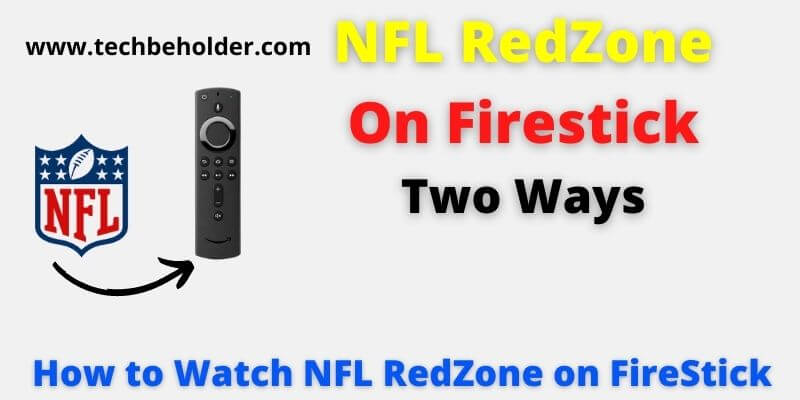Missing to watch NFL RedZone on Firestick or Fire TV? Don’t fret, here is your A to Z solution. Watching the NFL on Sunday is one of the happiest things that can happen in a Football lover’s life, but many people are stuck streaming NFL RedZone On Firestick, keep your worries away.
Because I’ll break down the steps to watch NFL RedZone On Firestick or any Fire TV. The steps to watch NFL on Fire devices are quite similar to the Watch NFL RedZone on Roku devices.
The NFL stands for the National Football League and is very popular around the USA. The NFL is a sports streaming app that offers you exclusive sports matches every Sunday from 1 PM to 8 PM EST (10 AM to 5 PM PT). Using the NFL RedZone On Firestick you can watch scores of 8 matches at a time, and the best thing about NFL RedZone is it’s easily downloadable in Firestick through the Amazon App Store. There are two ways available to stream NFL RedZone of Firestick and I’ll break down both of them. So without any further delay let’s dive into the business and learn the steps to stream NFL RedZone.
- Watch NFL RedZone By Using NFL App On Firestick.
- Watch NFL Using a Third-Party platform.
Also Read: How to Get and Watch HBO GO on LG Smart TV
Also Read: Why Does My Firestick Keep Restarting
Table of Contents
What Is NFL RedZone
As we discussed above NFL RedZone is a sports channel owned by the National Football League since September 13, 2009, and it’s hosted by Scott Hanson.
The NFL exclusively broadcasts sports content only on Sunday afternoons, provides you with every touchdown for each game, and delivers real-time scorecard updates, live look-ins, and highlights of every NFL game.
NFL RedZone doesn’t irritate users by displaying ads and commercials during matches, and users who are interested in fantasy Football, weekly bets then this platform is a great place for them.
Now let’s jump to the topic and find out how to watch NFL RedZone On Firestick using cable and third-party apps like YouTube TV, Sling TV, Hulu TV, and others.
Also Read: Watch Spectrum TV App On Firestick
How To Install NFL RedZone on Firestick?
The steps are pretty straightforward to stream NFL RedZone on Firestick or any Fire TV, all you need to do is download the NFL app which is freely downloadable through the Amazon App Store. Observe the following steps to install the NFL App.
- Begin with turning on Firestick.
- Travel to the Home screen and click on the Search Button (Location on the Left-Right Corner).
- Type NFL App using the On-screen keyboard.
- Once the NFL logo appears, click on it and then tap on the Get Button.
- The NFL application will begin installing on your device, wait until the process gets finished.
- Once the app gets installed, launch it.
- The next screen will ask you to activate, simply follow the below steps.
Also Read: How To Download HBO Max On Vizio Smart TV
Also Read: How to Install and Watch Paramount Plus on Xbox?
How To Activate NFL RedZone On Firestick Device or Any FireTV
To activate the NFL App, you’ll require a spare Mobile or PC where you can access the available browser. Apply the given steps to activate NFL RedZone.
- Turn on your Firestick, and access the My Apps and Games section.
- Find and click on the NFL RedZone app.
- Sign in to your account and click on the Gear Icon.
- Once you’re logged in, tap on the sign-in to your TV provider section.
- Now you can see an Activation Code on your screen, simply note down or copy it.
- Now open the browser on another device and travel to the nfl.com/activate page.
- It’ll ask you to enter the Activation Code and type the one you copied earlier.
- Smash on the Continue button.
- Choose the TV provider and log in to your account.
Note: Once the activation is successfully activated you’re all set to watch NFL RedZone on Firestick. Just launch the NFL App and find the NFL RedZone on it and stream on-demand sports.
NFL App Features | What does the NFL app give you?
NFL App comes with compelling features and is easy to access on a vast range of devices like Roku, Firestick, and others. Let’s find out what features and advantages they offer you.
- The interface of the NFL App is superb and completely user-friendly.
- NFL App is compatible with various types of leading devices.
- NFL App provides you with the real-time game score, highlights of every game, and live look-ins.
- The pricing of the NFL App is affordable.
- Enable you to watch content through the NFL Game Pass or NFL Network.
- The NFL App is easily available on leading OS like Android, Amazon, and others.
Also Read: How To Watch TinyZone on Roku?
Also Read: How to Install HBO Max on PS5?
Alternative Methods To Watch NFL RedZone On Firestick:
Here are some of the popular alternatives to stream NFL RedZone On Firestick or Fire TV.
YouTube TV:
YouTube TV is one of the popular and affordable platforms that have more than 80+ channels including NFL RedZone. To access the channel you’ll need to pay $64.99 per month. It allows you to link up to 6 devices so the price will cut down. YouTube TV also allows you to save your content on a cloud DVR for offline watching.
Fubo TV:
Another alternative to watch NFL RedZone is Fubo TV, it’ll cost you $55 a month and provide you with more than 100 plus channels. In this, you won’t get direct NFL RedZone but all the sports channels like CBS, FOX, NBC, ESPN, NFL Network.
Sling TV
Sling TV has two offers; the Blue package and the orange package. Both the plans offer you a seven days free trial and then $35 per month (Blue) and $50 per month (Orange). Along with NFL RedZone, you also avail CNN, ABC News Live, MSNBC on Sling TV.
Frequently Asked Questions:
#1. Can you watch NFL RedZone on FireStick?
Yes, you can. To watch NFL RedZone on Firestick or any Fire TV, all you need to do is download the NFL App from the Amazon Content Store, activate the app, and stream without any hassle.
#2. How do I get NFL RedZone without cable?
If you don’t want cables but at the same time want to install and stream NFL RedZone then use third-party apps like Sling TV, YouTube TV, Hulu, AT&T, and others. These are the premium platforms that charge you a nominal fee and enable you to access NFL RedZone without cable.
#3. How to stream NFL RedZone on firestick?
There are two ways; 1. Install the NFL app on Firestick through the Amazon Content Store which is completely free to download, and on the flipside use third-party streaming services like YouTube TV, FuboTV, Sling TV, Hulu, and others.
#4. How can I get NFL RedZone for free?
Well, you can get NFL RedZone for free, but you can choose the third-party networks such as Sling TV, Hulu, and all others and take advantage of their free trial, which is the only way to access NFL RedZone for free.
Wrapping Up:
The NFL is an amazing platform that enables you to watch exclusive Football matches every Sunday. In this guide, I’ve shared with you the steps to watch NFL RedZone On Firestick or FireTV using cable and third-party apps. NFL App is easily accessible to FireStick using the Amazon App Store. I believe this guide is informative and provides you with the ultimate solution to stream NFL RedZone on Firestick and Fire TV. If you’ve any questions or doubts regarding the same, feel free to comment below.
I am Pawan Sharma, my native place is Rajasthan, but I live in Kolkata. I’m Cisco Certified engineer by NIIT, and Blogger by passion. I’ve started this blog on the 1st of May 2021 to share my knowledge about Technology, Internet Marketing, Gadgets, Tips & Tricks, Top Apps, Games. As I said above, blogging is my passion and I love it by heart, I’m inspired by the top Bloggers of the World.