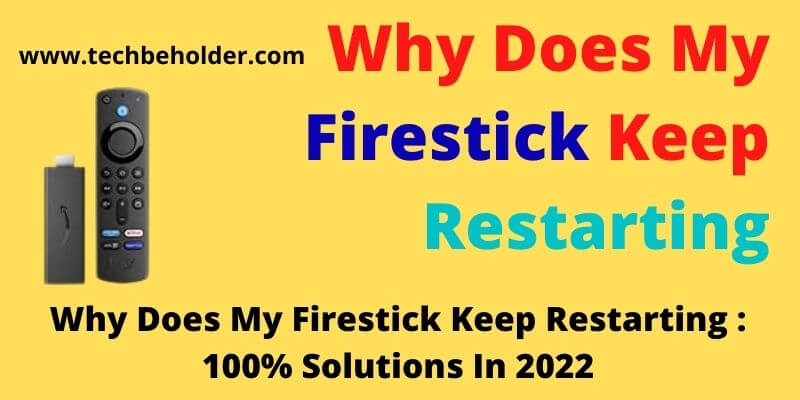Are you also failed to figure out Why Does My Firestick Keep Restarting Itself? Let’s fix the restarting Firestick problem with a user-friendly guide.
Undoubtedly, Amazon Fire TV Stick is a great source to stream your favorite video content and channels like NFL, Netflix, Hulu, Spectrum TV App, and mirror your devices, like Phone To Firestick.
On top of everything, it lets you connect PS4 Controller to Firestick 4K, Smart TVs, and other devices.
But what if your Amazon Fire TV Stick keeps restarting?
Wait, lemme guess the answer.
It’s heartbreaking, Right?
The same happened to me, I was enjoying DirecTV App On Firestick, and my Amazon Fire TV kept restarting.
To be honest, it ruined my entire day. I investigated it, and fixed it comprehensively but understood one thing: that this problem could occur for two reasons; either the hardware failure or software.
I spent hours attempting to figure out the wrongdoer; however, I eventually fixed it at the end.
Below I’ll share my personal experience as well, and which method actually helped me resolve this issue.
I’ll also walk you through the troubleshooting steps that helped me fix the Amazon Fire Stick Restarting issue and eliminate this problem completely.
So, let’s jump to the topic and troubleshoot a Fire Stick that keeps rebooting continuously.
Table of Contents
Why Does My Firestick Keep Restarting?
Amazon Fire Stick is an electric device, so it may bring errors too such as Why Is My Firestick Remote Not Working, Fire stick keeps restarting, and Firestick Frozen Issue. There can be several reasons why Fire Stick keeps turning off and on rapidly.
In most cases, if it happens due to the unstable power supply to the device, if the device fails to get proper and consistent power, it may lead to the device restarts.
Furthermore, If something is malfunctioning with the software or hardware, you may encounter a Fire Stick restarting issue. Apart from that, faulty cables and adapters can also fetch this issue.
If you’re unable to find the causes behind Firestick turning itself off and on again, nothing to fret about, apply the given troubleshoots in sequence as discussed below. Let’s explore why does my Amazon Fire TV keep restarting topics in detail.
Possible Causes Of FireStick Keeps Rebooting – Basic Troubleshooting:
Before trying advanced troubleshooting, there are basic steps that you should try to fix the issue. If the below-mentioned steps fail to solve the Firestick Keeps Rebooting problem, then move to advanced stages.
- The first thing you need to do is disconnect the WiFi, and unplug the Fire Stick device from your TV.
- Reboot your TV, plug back the device and Connect Firestick to WiFi, and wait until the connection gets stable again.
- Now reboot the FireStick device, and check if the problem has been fixed or not.
Note: These basic steps effectively resolve the issue in many cases; if the problem is still there, follow the advanced troubleshoots.
Also Read: How To Fix YouTube Not Working On Fire TV Stick In 2022
Also Read: How To Jailbreak A Firestick [Install Kodi, Add-Ons, Builds & Apps In 2022]
Steps To Fix My FireStick Keeps Restarting Problem
If the above solution didn’t work, then it’s difficult to tell what exactly the problem is with your Fire Stick having. To eliminate the Amazon Fire Stick restart problem, ensure that you apply the below-given solution in sequence until the problem is fixed.
Ensure All The Pieces of Equipment and Accessories Are Official
To run Amazon Firestick requires a certain amount of power that off-brand accessories fail to provide. Using off-brand accessories like cables and adapters can create Amazon Fire Stick Keep Restarting issues. FireStick presents you with the original cable and adapter to use the device, but sometimes we use local USB/HDMI cable which is not compatible with the device.
Using the compatible power adapter delivers the erratic power supply that creates the problem. Make sure you’re using the original one only.
Replace Old USB If Amazon Fire stick Keeps Restarting
USB Cable is essential for Firestick, and it’s a bitter truth every USB Cable has a certain life span. After regular use of, it may breakages or cracks that also lead the Fire Stick to keep restarting.
Check if the USB cable you’re using is bent, broken, or damaged because the damaged cable is not capable of delivering a sufficient power supply to FireStick.
In such a circumstances, you can consider buying a new USB cable. If you don’t own a separate USB Cable, you can borrow from your friend to check if the USB cable is the culprit or not.
Check HDMI Cable
If you’ve checked the USB Cable and Amazon Firestick Keep Restarting persist the same, then the other thing you need to look after is the HDMI cable.
A faulty HDMI can fetch this issue. You can try it without adding the HDMI extender cable. If it’s valuable, use Firestick without HDMI Extender, or replace the cable.
Also Read: How To Cancel ESPN Plus
Also Read: How To Cancel Showtime On Amazon
Check The Adapter
The adapter is necessary for Fire Stick devices, so somehow, if the adapter is not capable of supplying the necessary power to the device, then Fire TV keeps restarting is the common issue.
The best way to check it is by testing it with another Micro-USB device. The adapter is likely the problem if it fails to charge them either. You can borrow the adapter and check it; if it works fine, buy a new one.
Plug-In The Power Adapter Directly Into a Power Outlet
Firestick can run by giving it power with the USB port, but when you encounter Amazon Firestick, keep restarting. The tech expert recommends connecting it directly to a power outlet.
It’s because connecting the Fire Stick with the USB port may fail to provide the required power supply. There are some suggested power requirements for your device that only direct power outlets can produce.
Recommended Power Supplies for Fire Stick/TV
| Brand | Walt Supply | Generations |
| FireStick | 5.25V, 1A, 5W | All Generations |
| Fire TV Cube | 12V, 1.25A, 15W | All |
| Fire TV Box | 6.25V, 2.5A, 16W | (1st Gen) |
| Fire TV Box | 15V, 1.4A, 21W | (2nd Gen) |
| Fire TV | 5.2V, 1.8A, 9W | (Pendant) |
The USB port may run your device but may produce an inconsistent stream of power. Simply avoid connecting your Firestick USB port. You can connect the USB power cord directly to the power socket.
Connect With A 2 Amp Power Adapter:
Amazon FireStick offers you a 1Amp Power Adapter, but it was found that sometimes that’s not enough to produce power. Many Firestick users confirmed that switching to a 2Amp power adapter fixed the Amazon Fire TV Keep Restarting problem forever. You can give it a try as well.
Attention: It’s better to perform under the electrician because I’m not responsible for any hardware damage done.
Also Read: How to Install and Download Paramount Plus on Xbox?
Also Read: How To Install & Watch Paramount Plus On PS5
Disconnect Any USB Extension Cables:
Connecting the USB Extension cable to your Firestick / TV can be the reason for this issue because these extensions are made to extend the length of the cord but are not known for delivering the desired power to the Firestick / FireTV.
You can simply remove the USB extension and then check if the Amazon FireTV Keep restarting problem has been fixed or not. If your device doesn’t get the power it needs, it will create various issues.
Kick-Off Any Other HDMI Devices Connected To The TV
If you’ve multiple ports on your TV and you used to keep them full by connecting with various devices, it may lead to Fire TV keep restarting because HDMI devices can lead to signal issues.
To eliminate this, all you need to do is unplug all the HDMI devices from your TV, including FireTV. Wait for a few seconds, and then just plug in FireStick to confirm if this was the wrongdoer.
Update Your Device With Latest Software
The software update is necessary for any hardware or software, and outdated software leads to bugs, and companies release the updated versions to fix the bugs.
If you haven’t updated your Firestick for ages, there are high chances updating the device will fix the FireTV Stick keep restarting the problem dramatically. The Update process is pretty straightforward. Let’s crack it.
- Turn on your Firestick device, and travel to the Settings.
- Now scroll to the right side and choose the My Fire TV option.
- Under My Fire TV, find and click on the About section.
- Now tap on the Check For Updates.
- If any update appears there, simply tap on the Update button.
- The update process depends on your Internet speed to wait patiently.
Note: Once the update process gets completed, you may need to reboot your device to take effect. Now check if the issue is gone or not.
Check By Clearing Cache of Installed Apps
If the Firestick keeps restarting after update, clearing the cache should help you to get rid of this. Caches are the files that are created automatically when you use the apps. These are small files that are well capable of bringing the Firestick TV keep rebooting burden.
These files fill the space of your device, which decreases the performance. You can delete them manually and free up your device to get the maximum out of it. Here is the detailed guide for how to clear your cache on FireStick:
- Turn on your Firestick device, and click on the Settings.
- Go to the Application Section, and choose Manage Installed Applications.
- Here you’ll see all the installed apps on your device; select one-by-one and tap on the Clear Cache.
- When you cleared all the app’s cache, time to check our main problem.
Delete Unwanted Installed Applications
Firestick is a low-space device, so keeping multiple unused apps can use extensive device space because many apps on your device eat the space and reduce the performance.
So, if you’re experiencing the Firestick keep restarting, then removing apps that are no longer needed potentially fix the issue. The process of deleting apps on Firestick is similar to clearing the cache. Let’s uninstall the apps from Firestick.
- Turn on the Firestick and access the Settings.
- Travel to the Application, and select Manage Installed Applications.
- All the installed applications will appear on your screen, so choose the app you don’t want to keep anymore.
- And click on the Uninstall button.
- You can remove as many apps as you don’t find helpful.
Disable HDMI CEC To Fix FireStick Restarting
HDMI CEC is a fantastic feature that enables your TV to control the FireStick, but we can’t deny that it also could be the reason behind the Fire Stick keep rebooting. As there are no side effects to disabling the HDMI CEC feature from your device. To disable, follow the below steps.
- Go to the Settings, and access the Display & Sound option.
- Now click on the HDMI CEC Device Control to turn it Off; if it’s already turned off, leave it as it is and move to the following method.
Note: HDMI CEC feature is by default remain On.
Factory Reset Firestick If Firestick Keeps Restarting
If you’ve removed the unnecessary apps, cleared the cache, and applied everything we discussed above, but still, Firestick TV keep restarting, then resetting your device may fix the problem. This is the method that helped me to fix my FireStick issue. The process is not as challenging as it seems; let’s find out how to reset Firestick.
- Jump to the Settings and access My Fire TV.
- And click on Reset to Factory Defaults.
- It may take a few minutes to reset and restart Firestick.
Thing To Remember: Executing the Factory Reset A Firestick will erase all the installed apps, saved Internet settings, and saved username and password.
Is There A Hardware Issue With My FireStick TV?
If you’ve applied all the given methods, but still your Amazon Firestick restarting problem persists. Then need to think beyond the solutions. If your device is within the warranty period, you’ll need to contact Amazon customer service to repair it.
Why Does My Fire Stick Keep Blinking Off and On?
Firestick keep rebooting, and Firestick keeps blinking is a different issue. Blink issue related to the video signal and HDMI Connection or the device into the setup mode.
As soon as the setup process completes, it will stop blinking. If it’s not the setup problem, you can fix the issue by accessing the Settings > Display Sound & Display > Video Resolution and adjusting the resolution setting according to your TV.
My Personal Experience To Fix It
When I was experiencing this issue, I tried all the methods shared in this post, and I won’t hesitate to share that Resetting the device helped me to fix it.
All the techniques I covered here were useful but didn’t help me entirely but resetting the device was excellent in my case.
I won’t recommend you resetting Firestick will solve your problem as well, but you should try all of them in sequence.
FAQs Of FireStick Keeps Restarting
#1. How do I fix my FireStick boot loop?
To fix the Firestick boot loop issue, you need to follow and apply a few steps, and luckily this guide is all about how to fix the Amazon Fire Stick Keep Restarting problem. Scroll up and follow the guide. I personally had this issue with my Firestick, which was solved by following these simple tricks.
#2. Why does my FireStick keep restarting?
There is no specific reason behind this issue; instead, several causes can create Amazon Fire TV keep restarting heartbreaking issues. You need to apply multiple methods to fix this. I’ve shared all of them with a user-friendly guide. Please go through the post and fix it within a few minutes.
#3. Why does my Firestick keep rebooting itself, and how to fix it?
This problem can happen for many reasons like hardware or software failure, outdated software, bad cables or adapters, battery issues, and others. You can fix it by checking one by one. Follow this guide where everything is covered.
Wrapping Up For FireStick Keeps Restarting
Firestick is a powerful device that can help you to stream video content on your TV effortlessly, but sometimes it creates many issues, and Amazon FireStick Keep Restarting is one of them. Earlier I also had this issue, but I fixed it.
In this detailed guide I’ve shared, multiple solutions can work for you. If I’ve missed out on something, don’t forget to let me know in the comment section.
I am Pawan Sharma, my native place is Rajasthan, but I live in Kolkata. I’m Cisco Certified engineer by NIIT, and Blogger by passion. I’ve started this blog on the 1st of May 2021 to share my knowledge about Technology, Internet Marketing, Gadgets, Tips & Tricks, Top Apps, Games. As I said above, blogging is my passion and I love it by heart, I’m inspired by the top Bloggers of the World.