A few days back, I was surfing the Internet and all of a sudden, I came across that my Spectrum Wi-Fi Router blinking red and restricted me to access the Internet. I did check out and tried to figure out why my Spectrum Router Red Light blinking.
Based on that research, I noticed a couple of things that helped to figure out why is my router blinking red. If your Spectrum router is red, here the same experience, I’m going to share with you, and I’m pretty much sure the way I fixed red light Spectrum issue, you can also find the culprits and fix it in a minute.
LED lights are on the router integrated to suggest to us the issue happening with the Router, therefore if your Spectrum Router blinking red slowly it means the router is unable to connect with the internet or has some technical glitches that needs to be fixed.
Well, you’re not alone, we’ve all experienced this problem at one point or another. Generally, Spectrum routers have multiple LEDs on them, Blue and Red, Solid Red, Blinking Blue or Red that flash for separate reasons.
Don’t worry, we’ll discuss all of them. The problem with Spectrum Router’s red light blinking isn’t that big of an issue on its own, but it can turn into a big headache if you don’t know how to resolve it—and fast!
If your Spectrum Router Red Light flashing and you’re planning to connect with Spectrum customer support, wait, they’ll take a long to fix the issue. In the meantime, you can fix the red light flashing on the Spectrum router by yourself.
In this guide, we’ll discuss some common culprits behind spectrum modem red light issues, and simple tips to fix and get rid of your Spectrum troubles once and for all.
Table of Contents
What Is A Spectrum Router & Why Spectrum Router Red Light Blinking?
Spectrum is a WiFi Router that lets you connect wireless devices to the internet easily and provides you with a High-Speed Internet connection. Spectrum is the leading Internet Service Provider in the United State of America.
The company was founded on July 22, 1999. Furthermore, Spectrum WiFi Router offers you an App named My Spectrum App. Using this app, you can manage and control your In-Home WiFi network from anywhere in the world. Apart from the Internet they also have dozens of other services like Digital Cable, Digital Telephone, Home Security, Internet Security, and many others.
Now understand why the Spectrum router blinks red light? The major reason behind this is the connectivity, misconfigured, bad DNS, or technical problem. Below in this guide, we’ll explore the issue, will talk about the possible causes behind Spectrum Router Red Light blinking, and provide you with the ultimate fixes of it.
Also Read: Moviebox Pro On Roku
Also Read: How To Cancel Thrive Market Membership
Spectrum Router Red Light Meaning & What Does It Suggests?
The older Spectrum router/modem had two led lights only Red and Blue, and router blinking blue or red had a different meaning but in recent models, the modem has 4 types of lights that indicate different meanings. Let’s first understand the meaning of Spectrum router lights color and their blinking status.
| Spectrum Router Lights Color | Message |
| Red Spectrum Light | It means that the Spectrum router is having connectivity issues and is not able to establish an Internet connection. |
| Solid Red Light On Spectrum Router | The Spectrum WiFi Router Red Light Solid means it’s in a critical situation and requires a troubleshoot. |
| Blue Light | Spectrum router blinking blue indicates that the router is trying to connect with the Internet, but failing to do so. |
| Solid Blue Light | It means everything is working fine. |
| Blue & Red Blinks One After Another | This means your Spectrum router is updating the Firmware of your router or modem. You shouldn’t interrupt the process, or it may damage the device. |
If your Spectrum modem blinks red it means the router has failed to connect to the Internet.
In addition, the problem occurs for two reasons – if the router is not able to make a stable connection with the Internet or something is bad with the hardware part. In either situation, you’ll notice the Spectrum router is not working.
Also Read: How to Mirror iPhone to Roku without AirPlay and WiFi
Also Read: How To Transfer Photos From Android To iPhone Without Computer
What Does the Meaning of Spectrum Router/Modem Blinking Solid Red Light in 2023?
What does Solid red light mean on a spectrum router? Well, as we discussed above, blinking the red light on Spectrum router says that there is some technical problem, although, the problem also occurs due to bad DNS, misconfiguration, improper wire connectivity, etc. so if you notice the red light blinking for a span of time, all the discussed things need to check.
How To Fix Blinking Red Spectrum Router?
Solid Red light blinking in the router is a sign of trouble and if you’re a victim of this, here’s how to fix red light on Spectrum Router.
Spectrum troubleshoot to fix blinking Solid Red Light Issue.
- Begin with rebooting the Spectrum router and check.
- Check all the connected cables, if any twisted or crapped cable is found, replace it.
- Make sure the router’s firmware is up to date.
- Check the lines if there are any twists.
Attention: If the problem remains the same after trying all these, and ends with no solution. Here are some advanced troubleshoots available that users should apply.
7 Best Quick Ways to Fix Spectrum Router Red Light Blinking Problem
If the above troubleshoots don’t fix the problem, here are the advanced troubleshoots to fix the issue. Apply as discussed below.
Power Cycle The Router And The Modem
First thing first, perform power cycle the Spectrum router and modem will fix the modem connection issue, here are the quick steps to do so.
- Disconnect both the device’s (router and modem) from the power socket.
- Keep the devices in the same position for a couple of seconds, (Recommended to 20 seconds).
- Now reconnect the modem and router to the power outlet, and then wait until the Spectrum router gets stable and the led turns on blue or green (Depending on the model).
- Connect your PC, or Laptop to check if Spectrum Router light red problem has been resolved.
- If not, move to the next method.
Also Read: How To Change Font Color On Android?
Also Read: How to Change Clock on iPhone Lock Screen
Examine All The Connections
To fix Spectrum WiFi router red light issues, another thing to consider is the cables and wires. Every and each cable is connected to the Spectrum router and the modem should be checked manually.
You can check them by unplugging one by one and replugging them. If any cable is damaged or bent, replace them straight away. Apart from these users should also disconnect and reconnect all the cable wires and cables for ensuring the problem is created by the cables.
Spectrum Service Outage
To fix the network outage, follow the below steps.
- Access the official website of Spectrum to troubleshoot spectrum service after outage.
- On the homepage, you’ll see a blue button saying Check Outages, click on it.
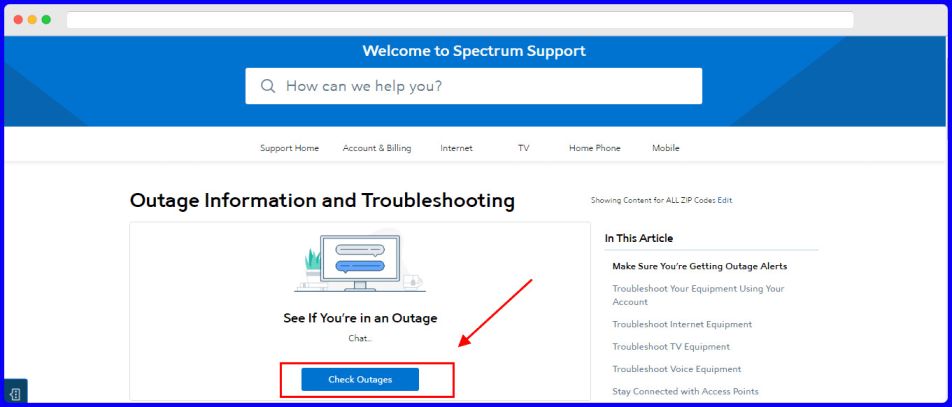
- And on the right side of the screen, a chat box will open, simply click on the Am I Outage option.
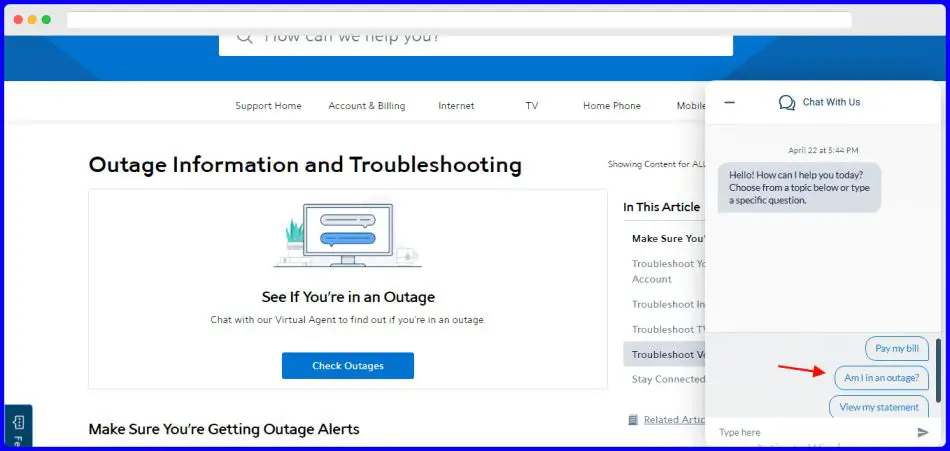
- The next screen will ask you to log in, enter your login details, and check the I’m not a robot box, then tap on the sign-in button.
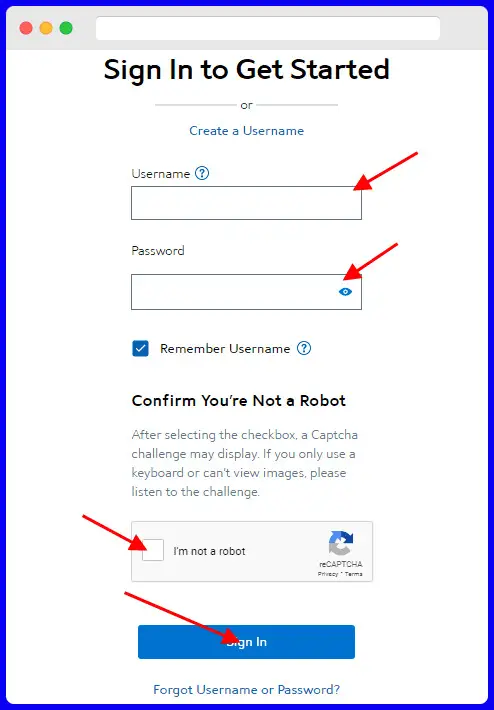
- Now you can see if your service is an outage.
- If it’s, wait patiently, until it is fixed.
Reboot Network to Solve Spectrum Router Blinking Red
Many times, rebooting the Spectrum modem and router fixes the Spectrum WiFi Red Light problem, so here are the steps to reboot the Spectrum network.
- Unplug the Spectrum mode’s power cable from the power socket, and remove the batteries.
- Connect the Spectrum router with power then disconnect it.
- Keep both the devices in the same condition for 3 to 5 minutes, it’ll cool down the devices.
- Once the devices have cooled down, replace the batteries, connect the power cable of the modem to the power socket again and turn on the device again.
- Rebooting may take 2 to 3 minutes so wait patiently.
- Once the modem reboot completes, it’s time to give power to the router.
- Don’t hurry, let the connections get stable.
- When everything comes in stabilized condition, try to check now.
- The problem of Spectrum router red light blinking should be gone now.
Update Driver to Fix Red Spectrum Light
Another troubleshoot is to check it by installing the updated driver. Old driver software creates the Spectrum Router Red Light blinking issue, so in such a case, you can uninstall the existing driver by going to the Control Panel.
Now download the updated version of the driver from Spectrum’s official website and install it. If there is any software or driver problem, the issue should be fixed now.
Factory Reset to Fix Spectrum Router Flashing Red Light Problem
If nothing worked, and you are still experiencing the Spectrum Router Red Light blinking problem, the ultimate way to factory reset the modem/router. The majority of the time resetting the Spectrum router fixes the blinking light issue.
It’s important to remember that resetting the Spectrum router will take it to the default state, and all the settings and configurations will have vanished.
My recommendation is to note down all the settings that are saved in the router before executing the resetting procedure. Here is how to perform the steps to fix the blinking red light issue.
- To begin with, find the Reset Button on the Spectrum Router, generally, it’s located on the backside of the device.
- Once you find the reset button, tap on it and hold for 30 seconds.
- Once you notice the router restarted, leave the reset button and wait until it comes to the normal mode, and restore the configuration to default mode.
- And the display light should be turned on, and check if the red light blinking is fixed.
Note: Ensure to also check the firmware version of your device.
Contact Spectrum Customer Support
All the above-given methods fix the problem 90 out of 100 times, however, if the story is different in your case, and you are still facing a Spectrum router red light blinking then it may be due to hardware failure in the Spectrum router, and being a user, you can’t do much about it.
Don’t worry here, the last option will definitely provide you with the best solution. Simply pick up your phone and dial either 1-815-940-5701 or 1-833-267-6094, or you can visit the spectrum support team and explain your Spectrum Router problem.
The customer representative will book one of their engineers to fix the issue, if hardware failure issues your router will be replaced.
Bonus Tips to Fix Spectrum Router Red Light Flashing | Spectrum Red Light Fixed
Here are some steps that you should also try to fix spectrum router red light flashing problem. The best thing about this strategy is it works with both a standalone router and modem and router combo. If you’re missing out on an autonomous modem and router, these steps can play a handy role to fix it.
- Free the entrance from the switch.
- Unplug the batteries from your devices and wait for a while.
- If the batteries are new, plugin them back, but if they’re old replace them with the new ones.
- Turn the light switch on.
- Wait until everything gets stable.
- Now check if the red light is still blinking.
- Connect your PC, Laptop to check if the problem has been fixed.
How To Access Spectrum Router Settings?
It’s a straightforward process, here are the steps to access the settings of your Spectrum router.
- Launch any available browser on your PC, Laptop.
- Type the IP address of your Spectrum router in the address bar.
- If you’re unaware of the log-in IP, turn your router back and find the IP address.
- In rare cases, if unable to find one, try one of these two – 1920.168.0.1 and 192.168.1.1 and hit the enter button.
- One of them should work.
- Now the next screen will ask you to enter the username and password.
- Type and click on the Login button.
Frequently Asked Questions:
#1: How to fix the red light on the router?
There are a couple of things users need to follow to fix the red light on the Spectrum router. 1. Restart the router and mode. 2. Check all connected cables and wires, if there is any bent, replace them. 3. Update the driver of the device. 4. Power cycle router and modem. 5. Perform a factory reset. 6. Contact customer support.
#2. How to fix the spectrum router showing no internet?
This happened due to many reasons, so first find out the causes behind internet connection failure, and follow the instructions discussed in this post. I’m sure you’ll easily fix the problem.
#3. Spectrum wifi router red light during setup?
It means the router is trying to make a stable connection with the Internet but fails to do so. To troubleshoot the issue, there are several things users should check manually. Scroll up and find the troubleshooting section.
Wrapping Up:
Spectrum router red light blinking is a common problem and you’re not alone for sure. The problem occurs due to many reasons like poor internet connection, bad configuration, or technical fault.
Here we discussed all the possible causes and solutions for fixing Spectrum router red light flashing continuously. Before you move to the advanced troubleshoots, the first thing to check is by restarting the device and another basic thing should be checking the cables and wires.
If these two methods fail to fix the issue, step into advanced troubleshoots to fix the red light blinking on Spectrum router. Unfortunately, if any of the mentioned methods don’t go in your favor, the last option is to connect with the Spectrum support team.
I believe the steps discussed above will surely help you to fix the issue, don’t forget to let me know in the comment section which troubleshoots worked for you. For any questions feel free to use the comment box below.
I am Pawan Sharma, my native place is Rajasthan, but I live in Kolkata. I’m Cisco Certified engineer by NIIT, and Blogger by passion. I’ve started this blog on the 1st of May 2021 to share my knowledge about Technology, Internet Marketing, Gadgets, Tips & Tricks, Top Apps, Games. As I said above, blogging is my passion and I love it by heart, I’m inspired by the top Bloggers of the World.

