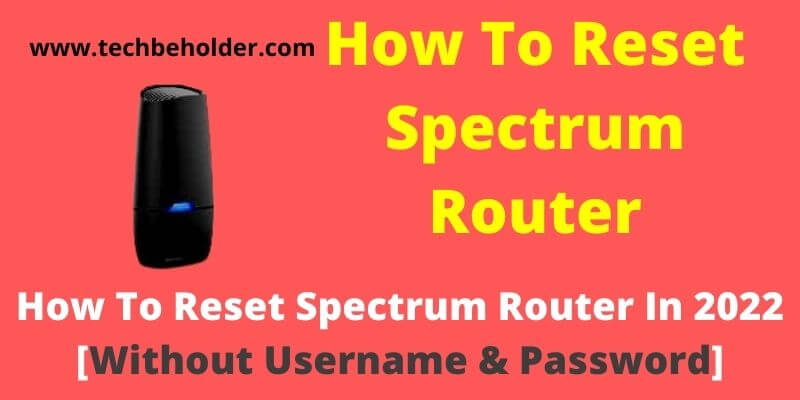What to do if you’ve lost the login credentials of your Spectrum Router, or your Spectrum router blinking blue, or the router starts misbehaving? The one solution to fix all these problems is Reset Spectrum Router.
But the question is how to reset Spectrum router when you don’t know the username and password of your router? Don’t worry, I’ve got a solid solution for this.
Spectrum boxes enable you to connect your devices to the Internet but sometimes due to misconfiguration, or you notice Spectrum Router Red Light blinking continuously, then resetting the Spectrum router is the ultimate way to get rid of this.
In order to reset your Spectrum router to factory settings, you’ll first need to power down the router by unplugging it and waiting two minutes before plugging it back in.
Then press the reset button located on the bottom of the router with a paperclip until the WPS LED flashes red, this should take about five seconds.
Once it stops flashing, wait 30 seconds and begin pressing the WPS button again until it stops flashing again, which should take another 20 seconds or so. At this point, the power light will flash orange four times before settling back into the green.
So, this guide will explain the step-by-step process of how to reset Spectrum router after losing the login details.
Also Read: What Is Setup Wizard On Android
Also Read: How to Install Zwift on Roku Connected TV?
Table of Contents
Why Do You Need to Reset Spectrum Router | Why Reset Your Router?
The steps are straightforward to reset, and we’ll discuss them below, but before that, it will be interesting to learn why you need to reset the Spectrum router?
Every router including Spectrum comes with the default login credentials, and if you’ve changed it in your own way, but unfortunately, the newly assigned Spectrum router’s username and password have been lost, you can’t log in to your device’s admin console.
In order to log in, the correct username and password will require, in such a scenario you’ll need to perform the resetting steps.
In the flip case, if your Spectrum router is blinking red and you’re unable to connect to the Internet then resetting the router may fix the issue.
Once you reset the router, it comes into the default mode, meaning every setting like username, password, WiFi password, or any other customized will vanish, and the router/modem will turn the same mode when you unbox it.
So, using the default login details, you can log in to your account, and customize it again (if you require). Let’s jump to the topic and learn first, what happens when you perform Spectrum Reset?
Also Read: How To Transfer Photos From Android To iPhone Without Computer
Also Read: How To Change Font Color On Android? [3 Easiest Way]
What Happens If I Reset My Spectrum Router?
Resetting a router somewhere enhances the Internet speed or I say it comes to the normal Internet speed. Along with that, it’ll also remove all your customized settings and bring the router to the default mode.
Let’s suppose if you’ve changed the login details, then resetting Spectrum router will delete all these including WiFi password, new username, and password, any devices that you’ve put into the blacklist.
Basically, resetting means formatting the router. Let’s learn how to do Spectrum router reset with a beginner-friendly guide.
Where is The Spectrum Router Reset Button Located?
It’s hard to perform Spectrum router reset steps without knowing the reset button. Generally, the reset button is located on the backside of the router, but you can’t press or hold it with your finger because the reset button is fixed in the router.
To press the reset button, you’ll require a paperclip or SIM extractor. You shouldn’t take the above sentence for granted, because in some models the button can be located on the either right or left side of the router.
So in order to manually reset first, you need to find out the reset button. However, if you’re facing challenges to find the button, go through the user manual that came with your router.
In the manual, you can find the exact location of the reset button. In addition, the manual also covers many important information on it like IP address, Username and Password, setup process, and others.
Also Read: How to Change Clock on iPhone Lock Screen
Also Read: How to Watch NFL RedZone on FireStick / Fire TV In 2022
What Is Spectrum Router Reset Password?
The Spectrum router’s default username and password are Admin. Therefore, if you haven’t changed it, you can log in to the router’s admin panel by using the Admin in the username and password section.
Although, if you’ve changed the password, and lost it, then you’ll require to reset Spectrum router. Here is how to do it.
How to Reset Spectrum Router To Factory Settings? | Spectrum Router Reset Admin Password
As of now, you’ve learned the reason behind why to reset Spectrum router, the location of the Reset button, and what happens when you perform a factory reset, Right?
Now we’re jumping into the steps to reset Spectrum router manually. The method is simple, all you need to do is follow the below-given steps to reset the Spectrum router.
Attention: All your connected devices with the same Spectrum router will be disconnected immediately as you perform the below steps. Once the process is done, you’ll need to reconnect all of your WiFi-connected devices with the new WiFi Key.
- Begin with turning off the Spectrum router by pressing the power button.
- Once the router is turned off, unplug the power cable from the power socket.
- Leave your device in the same situation for a couple of seconds to cool it down. (recommended is 120 to 180 seconds).
- Now reconnect all the cables including the power cable in the respective slots.
- Turn on the power button and wait for 1 minute to get it established.
- Find the router’s reset button and press it using the Paperclip or Sim extractor.
- Remember, don’t just press and leave, press and hold it for 15 to 20 seconds, and once you notice that all the LEDs on the router start flickering, release the object.
- Now don’t do anything, just leave the device, you may notice restart spectrum router once, so wait patiently.
- Once everything is established, it means you’ve successfully executed the spectrum router reset to factory steps.
- Now use the default login credentials to log in to the admin console of your Spectrum router.
- That’s all in the Spectrum router hard reset section.
Note: The router has come on the default mode, and you’ll have to reconfigure all settings including the WiFi key. Here is how to change Spectrum Router Password after resetting the router.
How To Change Spectrum Router Password
To reset the Spectrum Router Password you’ll need to login into the router, although if you’ve forgotten or lost the login password, then there is no option available except resetting the Spectrum router.
Perform the above steps to reset Spectrum router. But if you have the login username and password in your hand and want to change it, here is how to do it.
- First of all, make sure your computer have a stable connection to the Spectrum router.
- Now go to the available browser. I recommend Google Chrome, because Chrome supports a vast range of javascript, and flash, here are the steps to download Google Chrome.
- Now launch the browser, and type either 192.168.1.1 or 192.168.0.1 (Depending on the Model) and smash the enter button.
- Type the existing router’s login credentials, and navigate to the Advanced Settings.
- Find the password section, and click on the Change Password.
- The next screen will ask you to enter your current password, then type a new password and retype it to confirm.
- Tap on the Apply button to save.
- Now the new password will used to login into the router.
Frequently Asked Questions
#1. What is the WPS button on my Spectrum Router?
The use of the WPS button on the router is to make the connection between your Spectrum router and devices secure, faster, and clearer. Basically, WPS stands for Wi-Fi Protected Setup, which means you connect devices with your router by pressing this WPS button.
#2. How to reset Spectrum modem and router?
Let’s reset the Spectrum router and modem.
- Disconnect the power cord from the router and modem.
- Keep it in the same condition for 2 to 3 minutes.
- Now plug the power cable in and wait for the device to stabilize.
- Launch the available browser, and go to 192.168.1.1. Or 192.168.0.1 (Depending on the model you’re using).
- Enter the login details, go to Settings, and find the reset option.
- If you’ve lost the login credentials, then scroll up and find the section of the hard reset spectrum router.
#3. Can I reset my Spectrum router remotely?
Unfortunately, Spectrum doesn’t provide this feature now. Maybe in the coming future, you can see this.
Wrapping Up On How To Reset Spectrum WiFi & Router:
Spectrum is an amazing box that lets you connect multiple devices to the Internet, but sometimes we lose the username and password, or the router starts misbehaving, or the configured settings just don’t work.
In all the above scenarios, the only option is to reset Spectrum router to fix the issue. Furthermore, if your Spectrum router shows red light, or starts blinking blue then also performing a reset can fix the issue effortlessly.
In this detailed guide, we learn the complete process of how to reset the Spectrum routers. What happens when you reset your Spectrum router, and where is the reset button located? I believe this guide was informative for you, for any questions or queries regarding Spectrum WiFi router reset leave a comment below.
I am Pawan Sharma, my native place is Rajasthan, but I live in Kolkata. I’m Cisco Certified engineer by NIIT, and Blogger by passion. I’ve started this blog on the 1st of May 2021 to share my knowledge about Technology, Internet Marketing, Gadgets, Tips & Tricks, Top Apps, Games. As I said above, blogging is my passion and I love it by heart, I’m inspired by the top Bloggers of the World.